5.5
Editing the Data Source
5.5.1
Click the Edit button to the right of the reference xml field to display the Edit Data window.
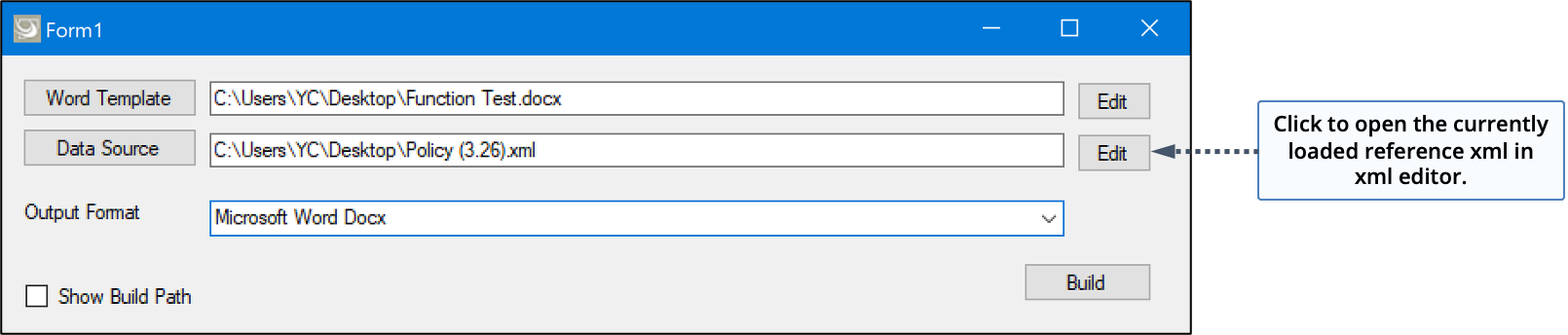
5.5.2
Click the dataset you want to edit in the left pane. The corresponding fields and their current values appear in the right pane.
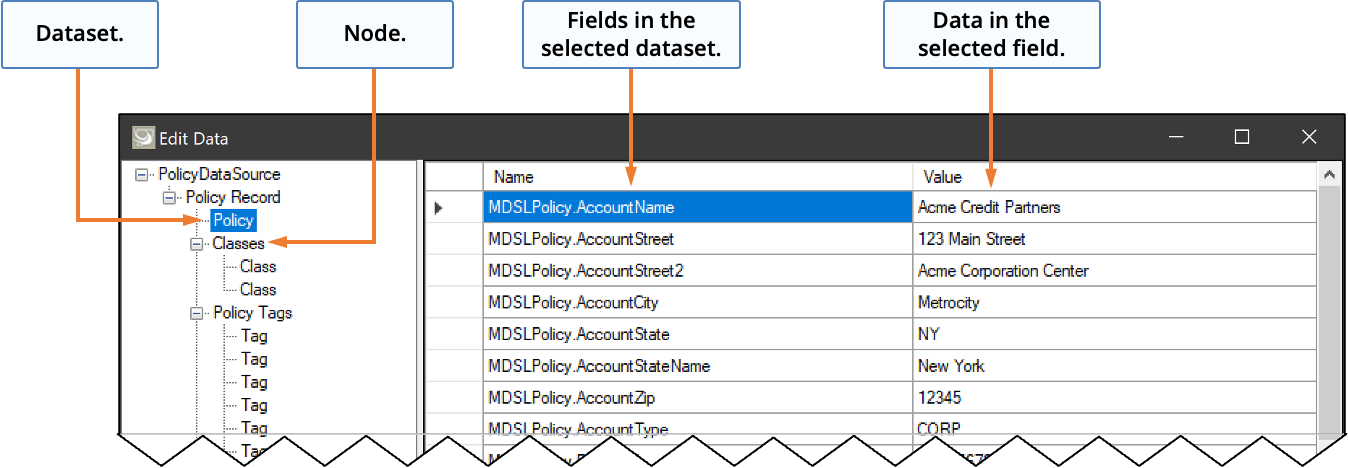
5.5.3
Double-click the desired value in the right plane and edit as desired.
5.5.4
Close the window to save your changes.