6
Create or Edit Information Requests
6.1
View the desired case.
6.2
Locate and click the desired participant.
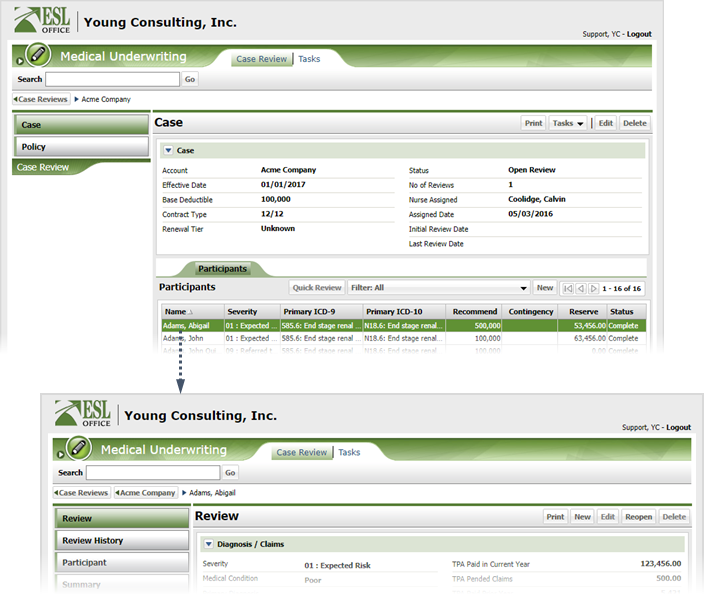
6.3
Click Information Requests. Note that button text is red when requests exist.
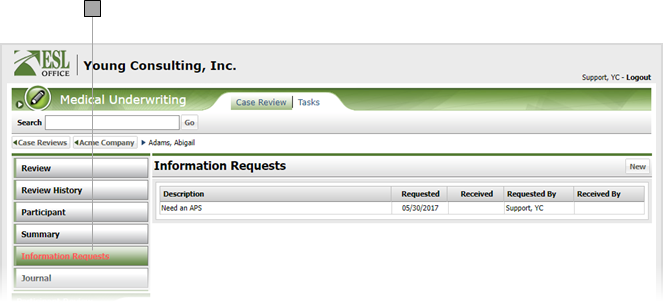
6.4
Click New to create a new request. Click an existing request to edit it.
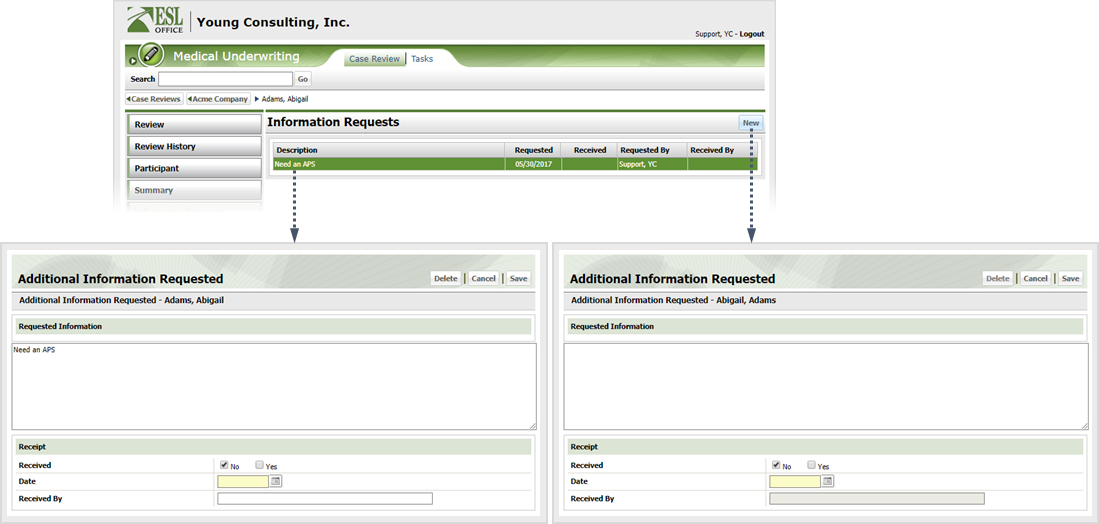
6.5
Create or update the information request as follows, or click Delete to remove the request.
Requested Information
Enter the information you are requesting in this text area.
Received
Check Yes when you have received the requested information. Checking Yes enables the Date and Received By fields.
Date
When you received the requested information. Enter the date directly in the field in MM/DD/YYYY format or click the calendar icon and set the date using the date picker tool.
Received By
Enter who received the information here.
6.6
Click Save.