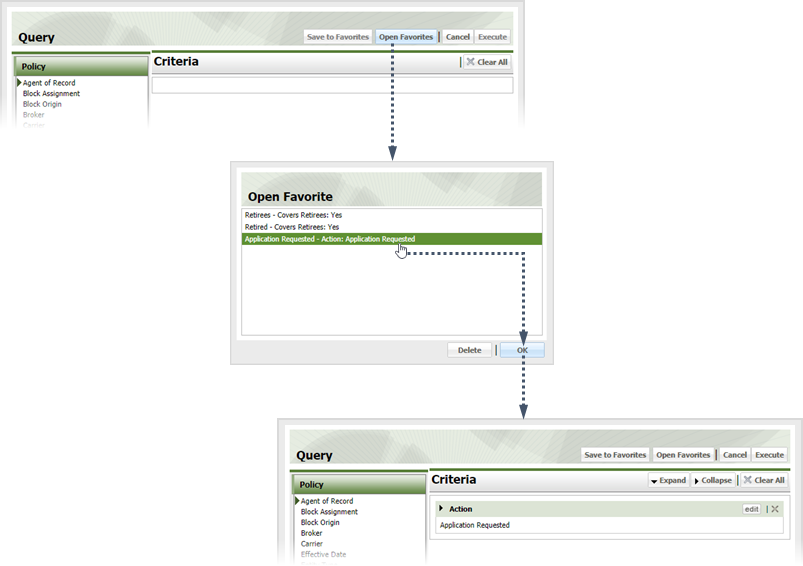5
Query Account Search – GTL
5.1
Click the Group Term Life tab.
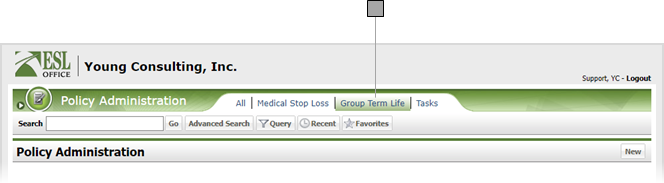
5.2
Click the Query button to display the Query window.
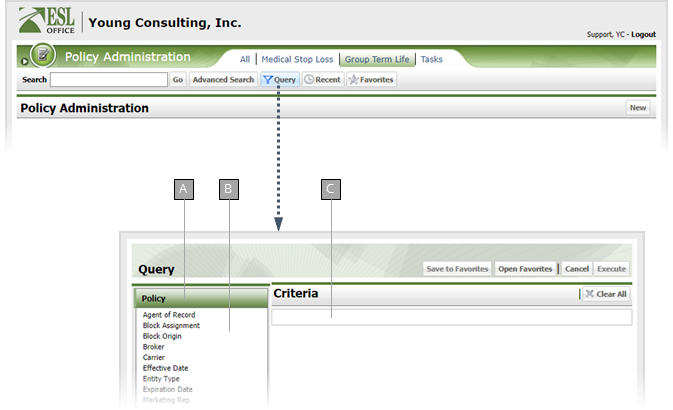
A
Criteria category. Click a category to display its criteria.
B
Criteria for the selected category.
C
Your query displays here as you build it.
5.3
Select and define the desired query criteria as defined below. Click a criteria category to see its corresponding criteria.
Policy Criteria
Agent of Record
MultiSelect Text parameter that lets you search one or more agents of record.
Block Assignment
Pick List parameter that lets you search one or more selected block assignments.
Block Origin
Pick List parameter that lets you search one or more selected block origins.
Broker
Pick List parameter that lets you search one or more selected brokers.
Carrier
MultiSelect Text parameter that lets you search one or more carriers.
Effective Date
Date Range parameter that returns records with an effective date in the specified date range.
Entity Type
Pick List parameter that lets you search one or more selected entity types.
Expiration Date
Date Range parameter that returns records with an expiration date in the specified date range.
Marketing Rep
Pick List parameter that lets you search one or more selected marketing representatives.
Office
MultiSelect Text parameter that lets you search one or more offices.
Policy Administrator
Pick List parameter that lets you search one or more selected policy administrators.
Prior Insurance Type
Pick List parameter that lets you search one or more selected prior insurance types.
Producer
MultiSelect Text parameter that lets you search one or more producers.
Region
Pick List parameter that lets you search one or more selected regions.
Renewal
Boolean parameter that searches for records that are or are not renewals.
Sales Administrator
Pick List parameter that lets you search one or more sales administrators.
SIC Code
Pick List parameter that lets you search one or more selected SIC codes.
State
Pick List parameter that lets you search one or more selected states.
Taft-Hartley Producer
Boolean parameter that searches for records where the producer is or is not at Taft-Hartley producer.
Tags
Pick List parameter that lets you search one or more selected tags.
Treaty
Pick List parameter that lets you search one or more selected treaties.
Underwriter
Pick List parameter that lets you search one or more selected underwriters.
Policy Status Criteria
Action
Pick List parameter that lets you search one or more selected actions.
Action Date
Date Range parameter that returns records with an action date in the specified date range.
Has Outstanding Requirements
Boolean parameter that searches for records with or without outstanding requirements.
Status
Pick List parameter that lets you search one or more selected statuses.
Terms Criteria
Covers Retirees
Boolean parameter that searches for records where retirees are or are not covered.
5.4
Make any changes to the query as needed by clicking the criteria's Edit button in the Criteria pane.
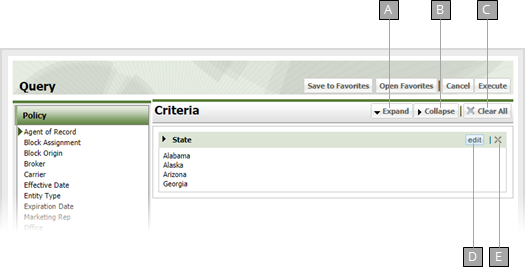
A
Expands all query criteria items.
B
Collapses all query criteria items.
C
Removes all criteria from the query.
D
Lets you edit the currently select criteria.
E
Deletes the currently selected criteria.
5.5
If you want to keep the query to use again, click Save to Favorites to display the Save to Favorites window. Give the query a name in the Name field and click Save.
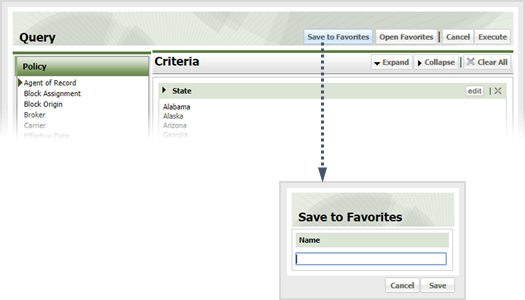
5.6
Click Execute to run the query.
5.7
If you want to run an existing query, click Open Favorites, select the query, then click Execute.