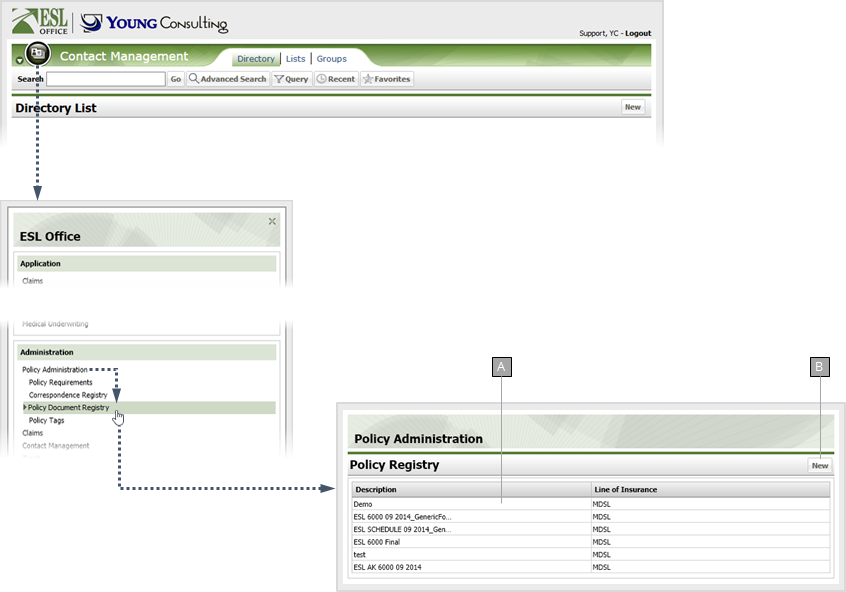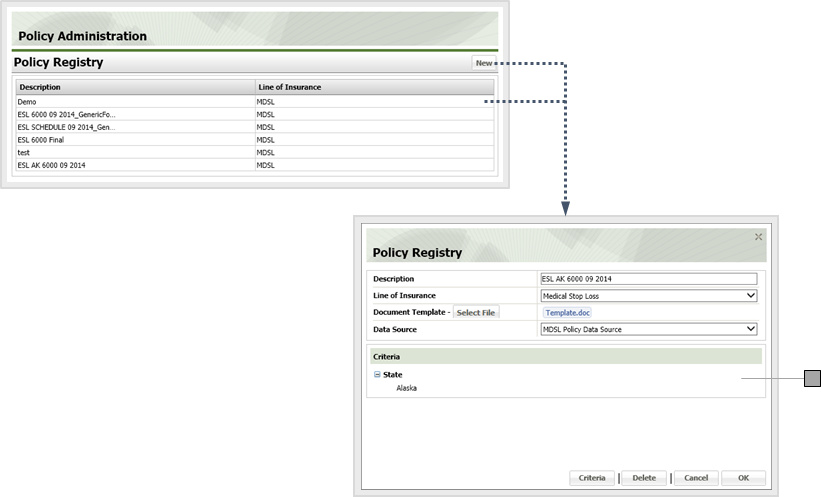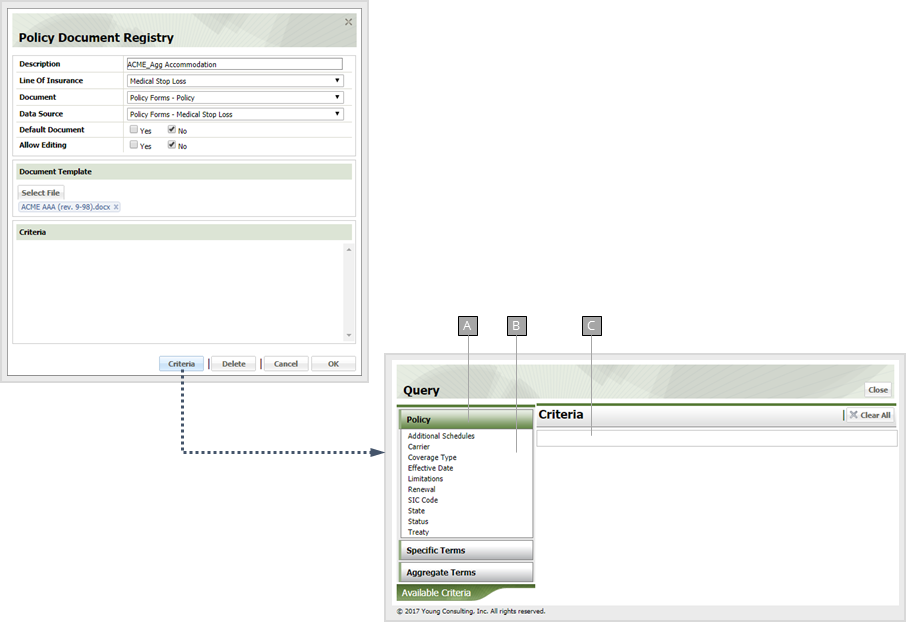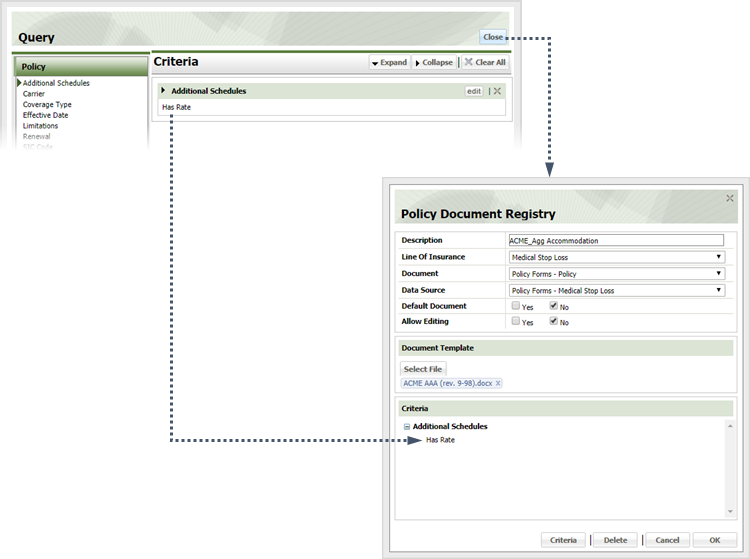Define the rules ESL Office will use to include a document in a policy by selecting and specifying the desired criteria as follows.
Additional Schedules
Pick List parameter. ESL Office includes the document in policies with the specified additional schedules.
Carrier
Multi-select Text parameter. ESL Office includes the document in policies with the specified carriers.
Coverage Type
Pick List parameter. ESL Office includes the document in policies with the specified coverage types.
Effective Date
Date Range parameter. ESL Office includes the document in policies with the specified effective date.
Limitations
Boolean parameter. ESL Office includes the document in policies based on whether or not the policy has limitations.
Renewal
Boolean parameter. ESL Office includes the document in policies based on whether or not the policy is a renewal.
SIC Code
Pick List parameter. ESL Office includes the document in policies with the specified SIC codes.
State
Pick List parameter. ESL Office includes the document in policies for the specified states.
Status
Pick List parameter. ESL Office includes the document in policies with the specified statuses.
Treaty
Pick List parameter. ESL Office includes the document in policies with the specified treaties.
Contract Advantage Plan
Boolean parameter. ESL Office includes the document in policies based on whether or not the policy is a contract advantage plan.
Corridor Split Funding
Value Range parameter. ESL Office includes the document in policies where corridor split funding is within the specified range.
Fixed Split Funding
Pick List parameter. ESL Office includes the document in policies with the specified fixed split funding.
Include Retirees
Boolean parameter. ESL Office includes the document in policies based on whether or not the policy includes retired individuals.
Initial Carrier Liability
Value Range parameter. ESL Office includes the document in policies where initial carrier liability is within the specified range.
Lasered
Boolean parameter. ESL Office includes the document in policies based on whether or not the policy has lasered individuals.
Sp Terminal Extension
Boolean parameter. ESL Office includes the document in policies based on whether or not the policy contains a special terminal extension.
Spec Coverage
Pick List parameter. ESL Office includes the document in policies with the specified special coverages.
Specific Contract Basis
Pick List parameter. ESL Office includes the document in policies with the specified contract basis.
Specific Terminal Liability Option
Pick List parameter. ESL Office includes the document in policies with the specified terminal liability options.
Split Funded
Boolean parameter. ESL Office includes the document in policies based on whether or not the policy is split funded.
Tiered Split Funded Agreement
Boolean parameter. ESL Office includes the document in policies based on whether or not the policy is a tiered split fund agreement.
Transplant Carrier
Pick List parameter. ESL Office includes the document in policies with the specified transplant carriers.
Transplant Carrier Year
Pick List parameter. ESL Office includes the document in policies having the specified transplant carrier years.
Ag Advance
Pick List parameter. ESL Office includes the document in policies with the specified aggregate advance wait periods.
Ag Advancement
Boolean parameter. ESL Office includes the document in policies based on whether or not the policy is an aggregated advancement policy.
Ag Coverage
Pick List parameter. ESL Office includes the document in policies with the specified aggregate coverages.
Ag Terminal Extension
Pick List parameter. ESL Office includes the document in policies with the specified terminal extension terms.
Aggregate Contract Basis
Pick List parameter. ESL Office includes the document in policies with the specified aggregate contract basis.