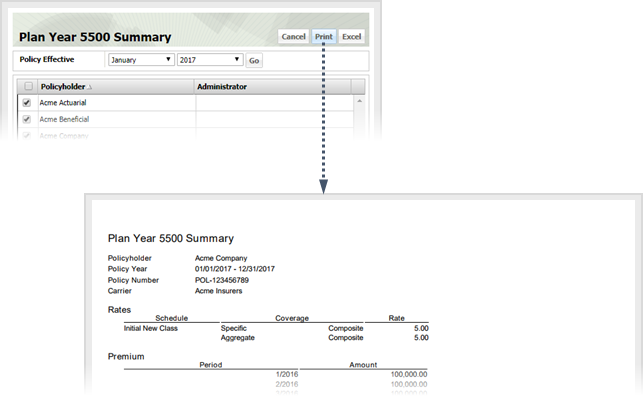7
Generate 5500 Summary
7.1
Click the menu button, then Premium Administration from the Administration list, then 5500 Reporting to display the Plan Year 5500 Summary window. If you do not see the link, contact your ESL Office administrator to make sure you have sufficient permissions.
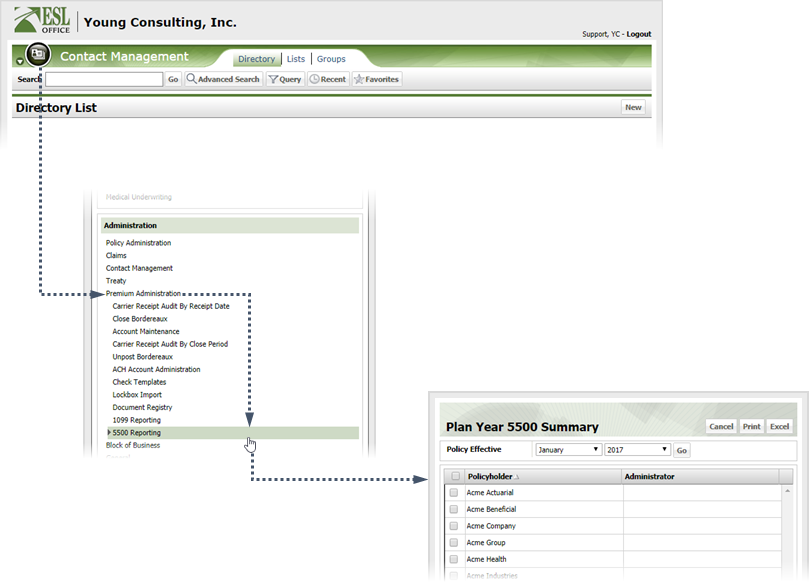
7.2
Use the Policy Effective drop-downs to specify the effective date you want to list.
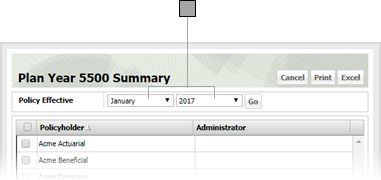
7.3
Click Go. Policyholders matching your entry appear.
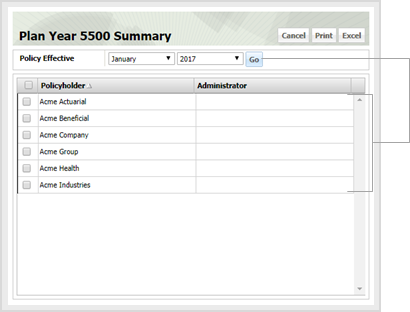
7.4
Check the box by each policyholder you want to report. Click Print to generate a PDF of the report. Click Excel to save the report to a Microsoft Excel spreadsheet.