4
Unpost Bordereaux
4.1
Click the menu button, then Premium Administration from the Administration list, then Unpost Bordereaux to display the Unpost Bordereaux window. If you do not see the link, contact your ESL Office administrator to make sure you have sufficient permissions.
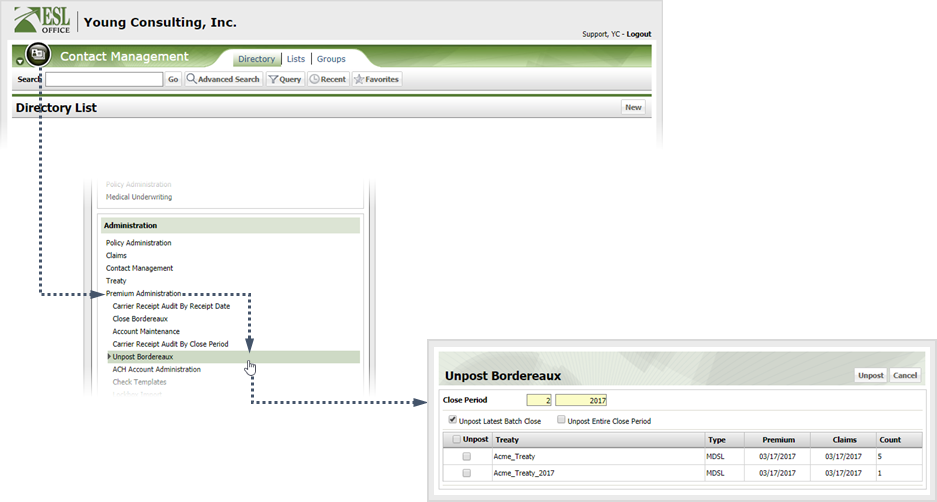
4.2
Specify whether to unpost the latest batch close or the entire close period by checking the corresponding box.
4.3
Check the box by each treaty you want to unpost.
4.4
Click Unpost.