2
Report by Treaty Year
2.1
Click the Bordereaux tab, then choose Treaty Year from the Report By drop-down. Use the additional drop-down menus to further define the report results. Use the vertical and horizontal scroll bars as necessary to see clipped report data.
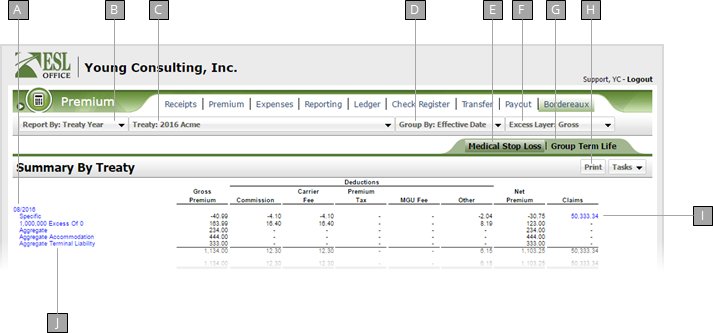
A
Click to display the corresponding Treaty Summary bordereau.
B
Lets you select whether to report by close period or treaty.
C
Choose the treaty year to report. Visible only when you have selected to report by treaty year.
D
Choose how you want to group the report.
E
View the bordereaux for Medical Stop Loss.
F
Choose whether to report excess layer as gross or net.
G
View the bordereaux for Group Term Life.
H
Generate a PDF of the currently shown report data.
I
J