5
Delete a Premium
5.1
Click the Invoice sub tab and search for the desired invoice.
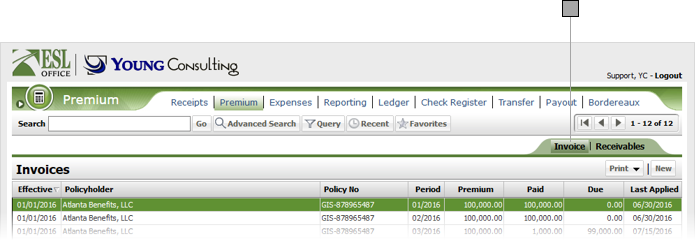
5.2
Click the desired invoice from the Invoices list to display its profile.
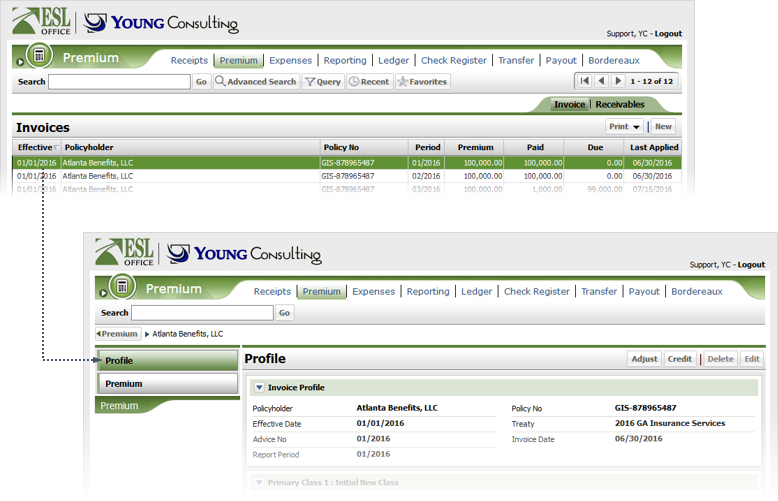
5.3
Click Premium to display the premium receipts information for the Invoice.
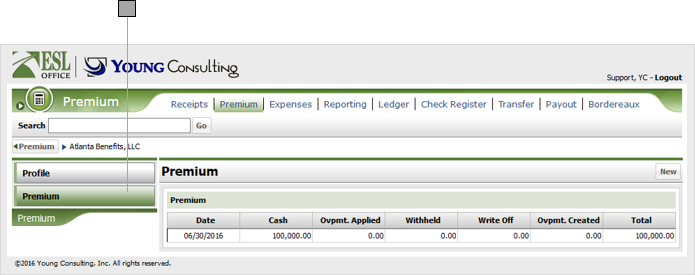
5.4
Click the Premium Receipt you want to delete to display receipt details.
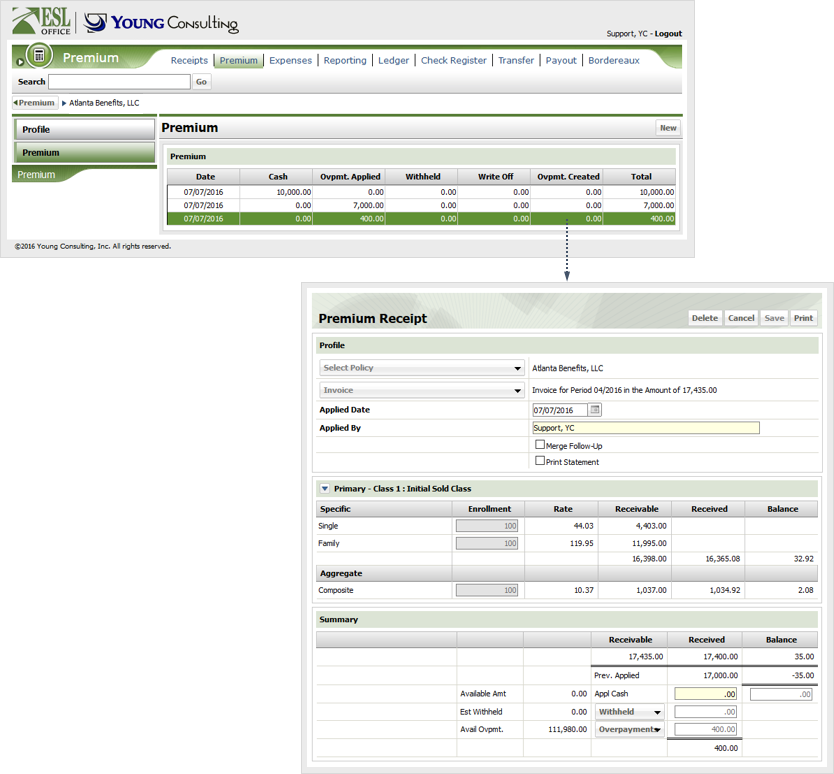
5.5
Click Delete.