4
Request Payout Checks
4.1
Search the desired payouts.
4.2
Click Request Checks to display the Close Payout Payment Request window.
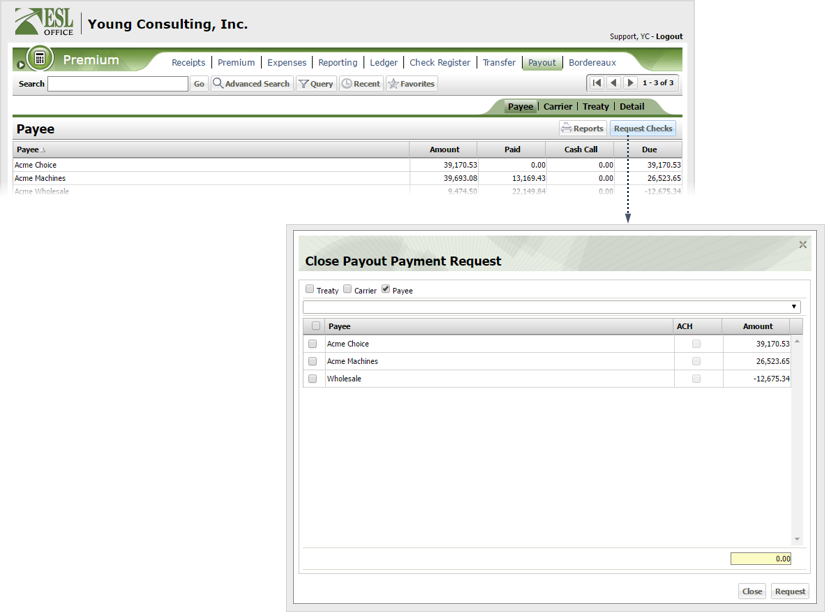
4.3
If desired, filter the payee list by Treaty or Carrier by checking the corresponding box and choosing the desired Carrier/Treaty from the drop-down list.

A
Check to filter the payee list by the treaty you select in the drop-down.
B
Check to filter the payee list by the carrier you select in the drop-down.
C
Lets you specify the treaty or carrier you will filter the payee list by. If you check Treaty, treaties appear in the drop-down. If you check Carrier, carriers appear in the drop-down.
4.4
Check the box by each payee you want to request a check for. Check the box by the Payee column header to select all payees.
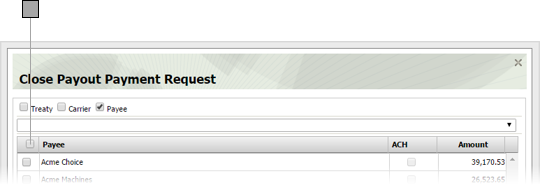
4.5
Click Request.