2
Write Off Policy Premium
2.1
Click the Account button and locate the desired account using the Search window.
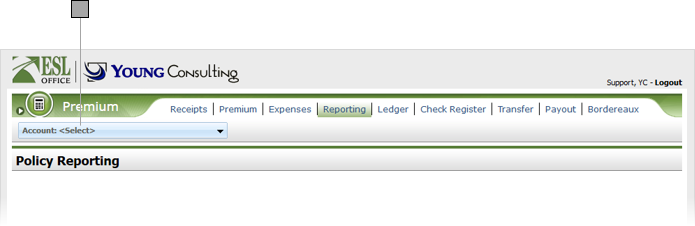
2.2
Make sure the Receipts sub-tab is selected and click Net to Zero to display the Premium Net to Zero window.
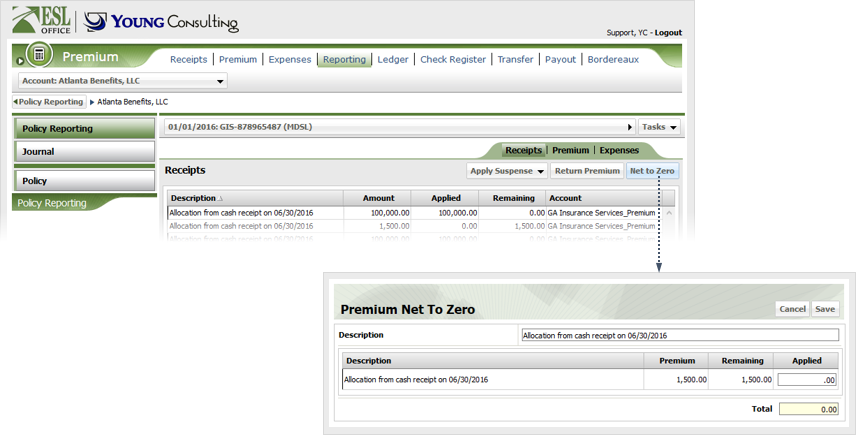
2.3
Give a reason for the write-off in the Description field.
2.4
Enter the write-off amount in the appropriate row of the Applied column.
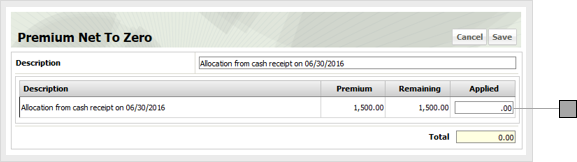
2.5
Click Save to apply the write-off.