6
Delete an Allocation
6.1
Search for the desired receipt.
6.2
Click the desired receipt to displays its profile.
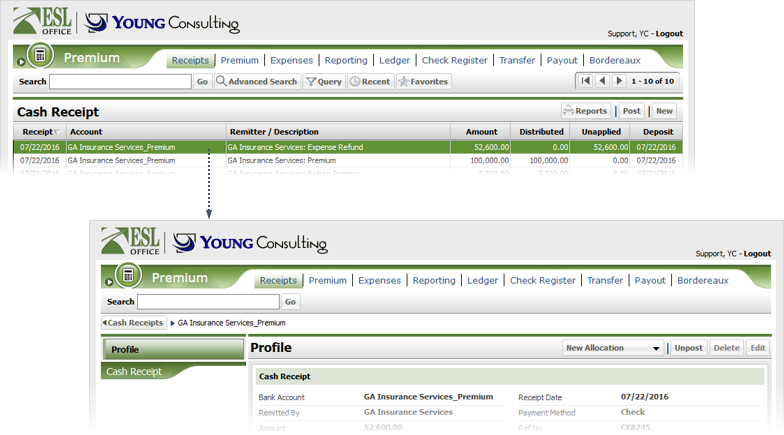
6.3
Click the allocation you want to delete from the allocation portion of the receipt profile.
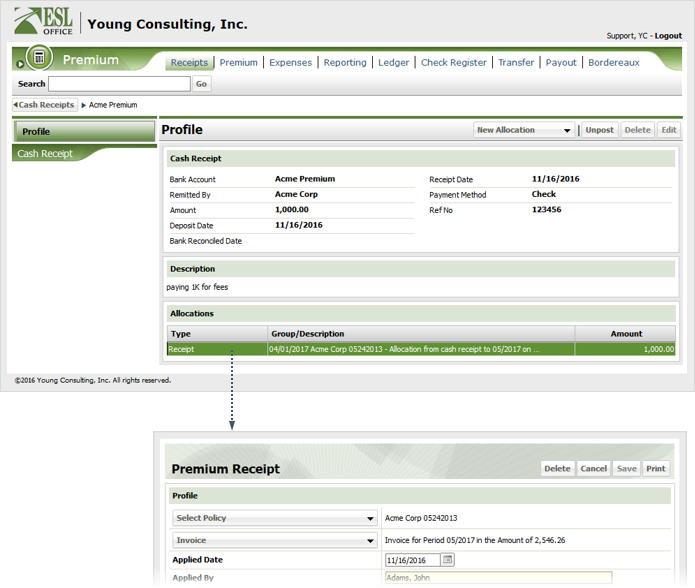
6.4
Click Delete. A window appears asking you to confirm the deletion. Click OK to close the window and confirm the deletion.