8
Post the Receipt
Posting a receipt places it "on the books," and does the following:
- Updates invoices with any premium allocations (Premium tab).
- Creates a record of the receipt on the Reporting tab.
- Creates a record of the receipt on the Ledger tab.
8.1
Click Post to display the Cash Receipts posting window.
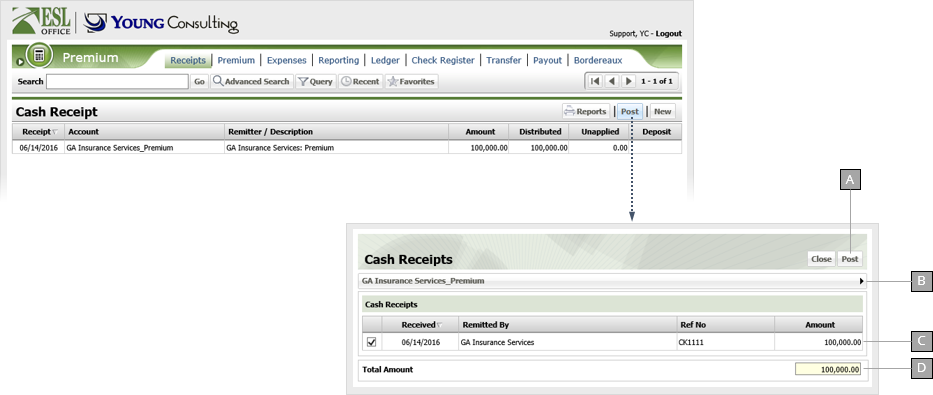
A
Posts all selected receipts.
B
Click to select an account and display all its postable receipts.
C
Cash receipts for the selected account. Check the box next to a receipt to select it for posting.
D
Total amount that will post. Calculated by ESL Office based on the receipts you select to post.
8.2
Use the drop-down to select the account containing the receipts you want to post.
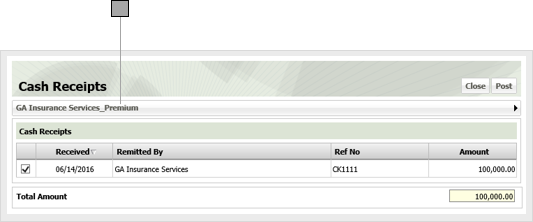
8.3
Check the box by each receipt you want to post.
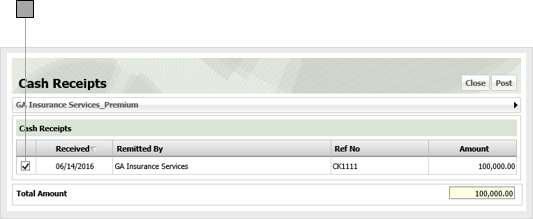
8.4
Click Post to display the Deposit Date window.
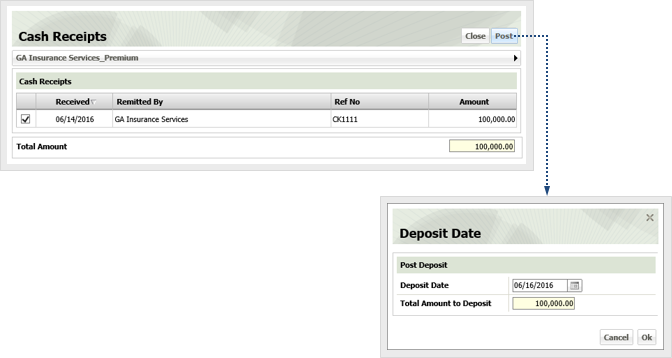
8.5
Enter the deposit date (defaults to the current date). Enter a new date directly in the field in MM/DD/YYYY format or click the calendar icon and set the date using the date picker tool.