6
Allocate to Claim Funding
Create a claim funding allocation when you need to apply some or all of the cash receipt toward claim funding.
Note: Claim Fund allocations are only possible with deposit accounts. If you attempt an allocation with a premium account, you will not be able to save the allocation.
6.1
If necessary, search for the receipt you want to allocate.
6.2
Click the desired receipt to display its profile.
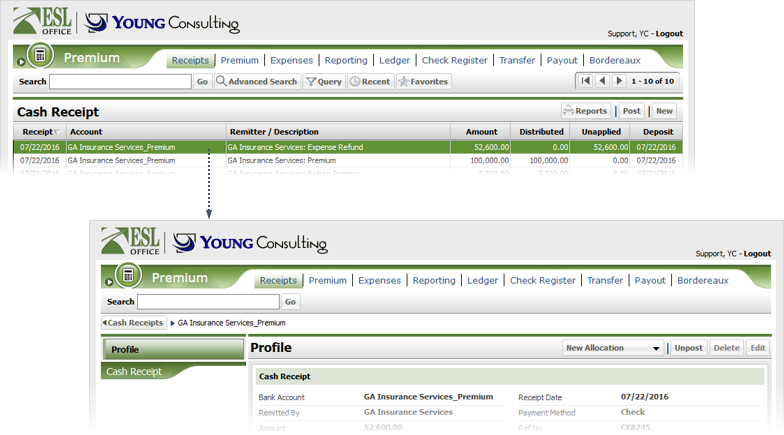
6.3
Click New Allocation, then choose Claim Funding to display the Claim Funding window.
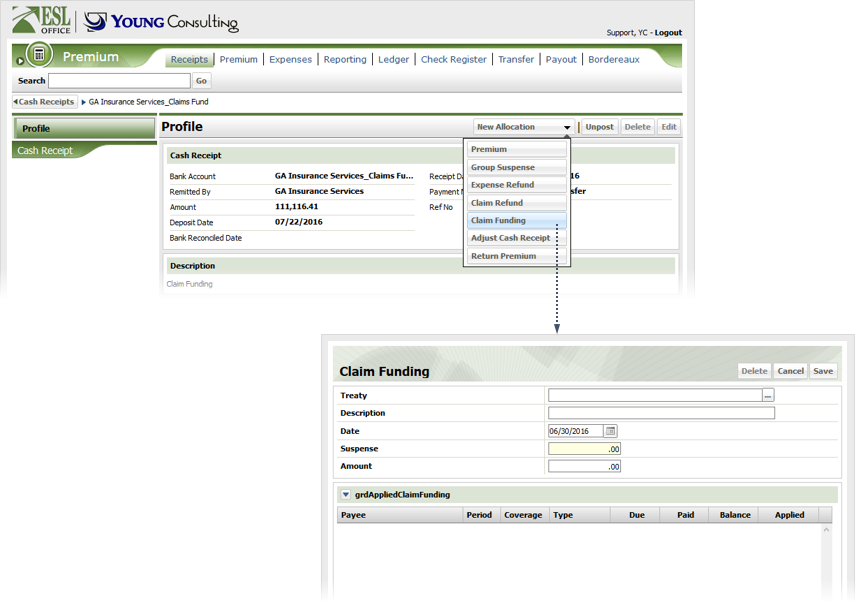
6.4
Click ... to the right of Treaty to display the Treaties window. Check the box next to the desired treaty then click OK.
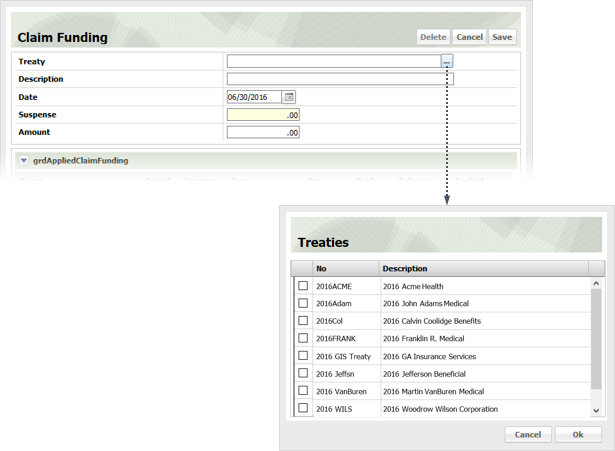
6.5
Specify the remaining claim funding information as follows.
Description
State the reason for the claim funding here.
Date
Specify the date of the claim funding here. Defaults to today's date. Enter a new date directly into the field in MM/DD/YYYY format or click the calendar icon and specify the date using the date picker tool.
Suspense
Suspense allocation amount for the selected treaty. Calculated by ESL Office. You cannot edit this field.
Amount
Claim funding amount.
6.6
Click Save to create the allocation and close the Claim Funding window.