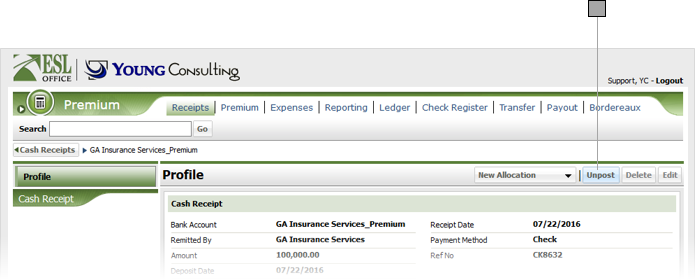4
Unpost a Receipt
Unposting a receipt removes it from the books and makes it available for additional allocations.
Note: Unposting a receipt unposts all receipts on the same deposit.
4.1
Search for the desired receipt.
4.2
Click the desired receipt to displays its profile.
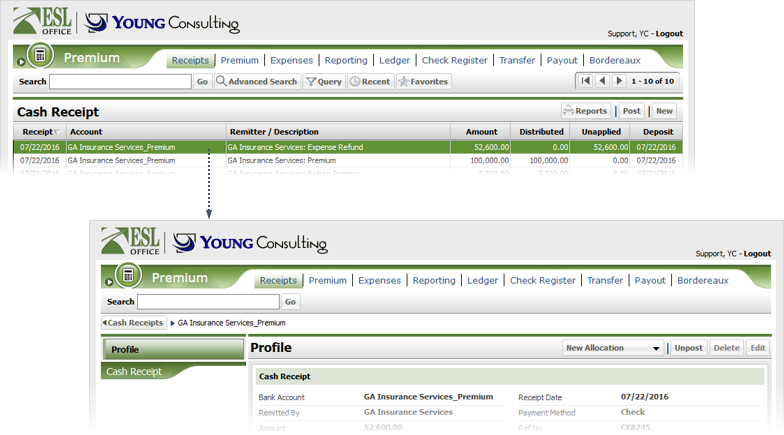
4.3
Click Unpost. ESL Office ask you to confirm the unpost. Click OK to confirm.