7
Ledger Transaction Log Sample
When you run this report the Ledger Selection window appears so you can select the account and date range to report.
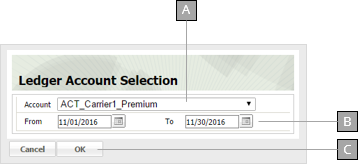
A
Select the account you want to report using this drop-down.
B
Specify the desired report range in these fields. Enter the dates directly in each field in MM/DD/YYYY format or click the calendar icon and set the date using the date picker tool.
C
Generate the report with the selected account and date range.
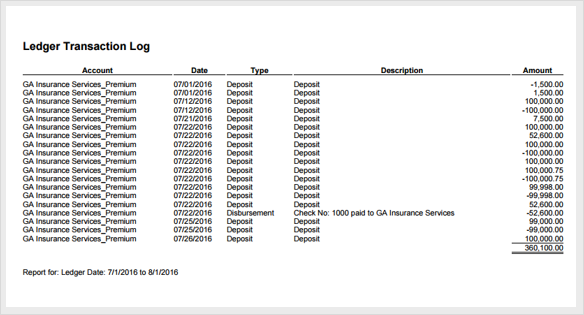
Account
Account name.
Date
Transaction date.
Type
Transaction type.
Description
Explanation of the transaction.
Amount
Transaction amount.