6
Miscellaneous Check Request
6.1
Click the Ledger tab. ESL Office displays ledger information for the current day by default.
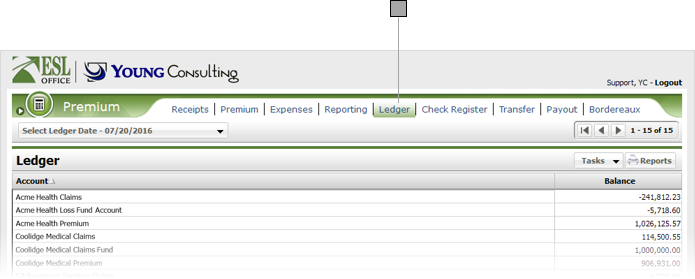
6.2
Click Tasks then Misc Check Request to display the Misc. Check Request window.
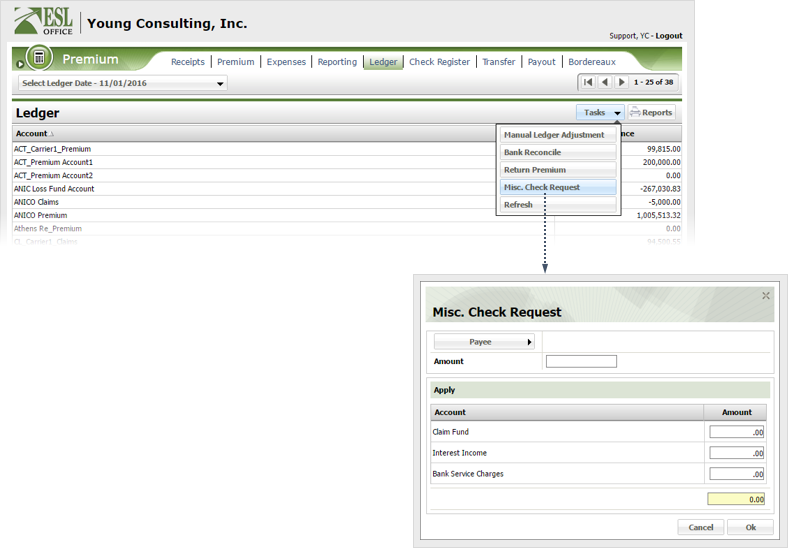
6.3
Click Payee and choose the check recipient from the Company Search window.
6.4
Specify payment information and allocation as follows
Amount
Check amount
Claim Fund
Check amount allocated to your claim funds account.
Interest Income
Check amount allocated to your interest income account.
Bank Service Charges
Check amount allocated to bank service charges.
6.5
Click OK to request the check.