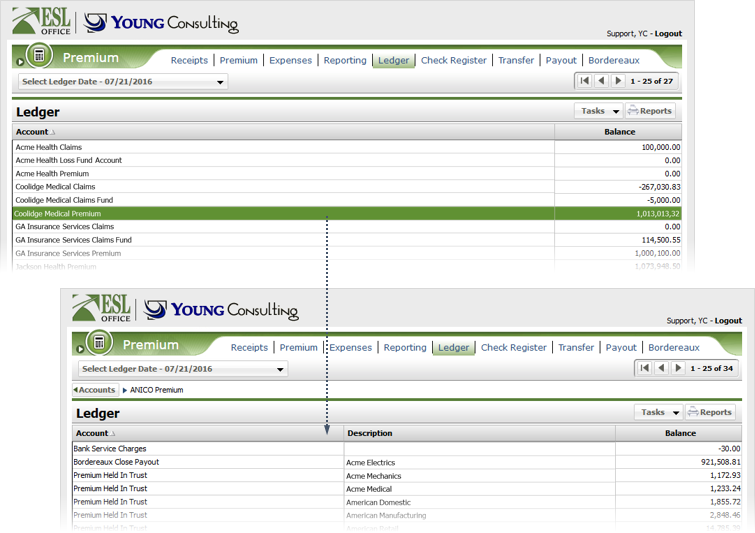1
View Daily Transactions
1.1
Click the Ledger tab. ESL Office displays ledger information for the current day by default.
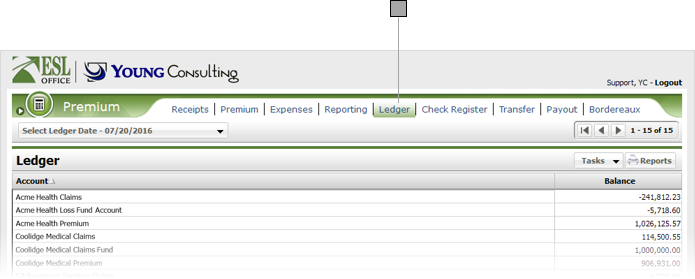
1.2
If you want to display a different day, click the drop-down and select the desired date from dialog. Enter the date directly in the field in MM/DD/YYYY format or click the calendar icon and choose the desired date from the date picker tool.
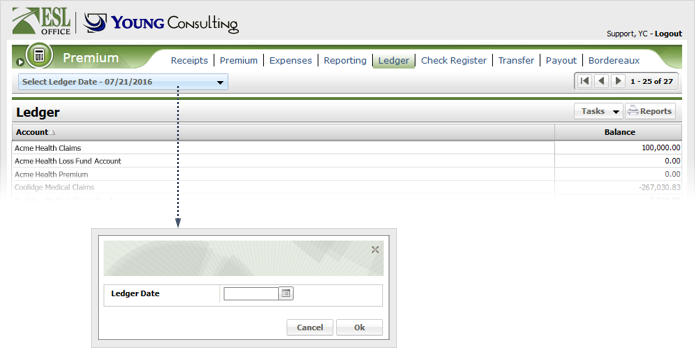
1.3
Click the desired account to see the corresponding daily transactions.