1
Run Ledger Reports
1.1
Click the Ledger tab. ESL Office displays ledger information for the current day by default.
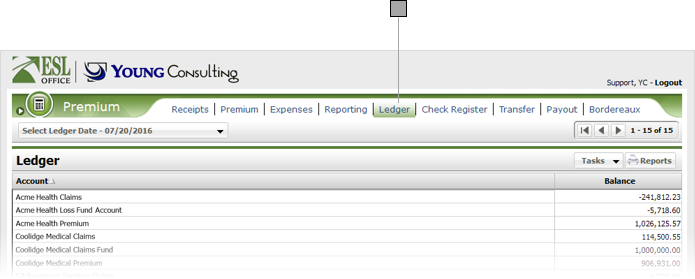
1.2
Click the Reports button to display the Reports window.
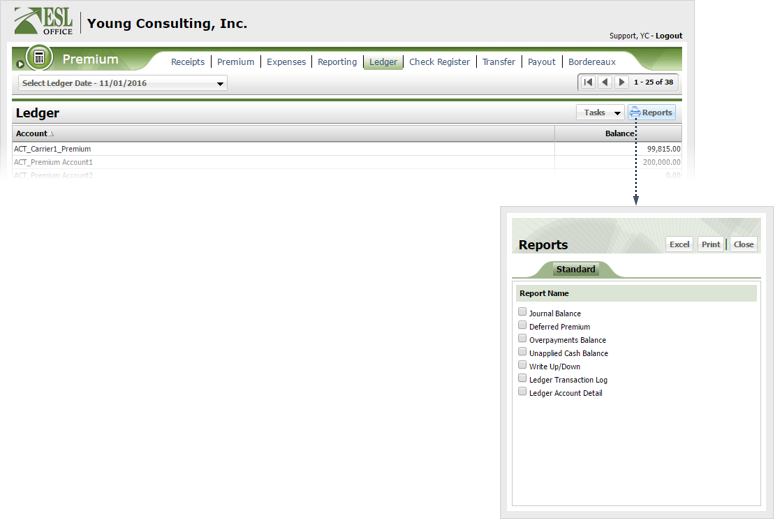
1.3
Check the box by the report you want to run.
1.4
Click Excel to save the report to an Excel spreadsheet. Click Print to generate a PDF of the report.