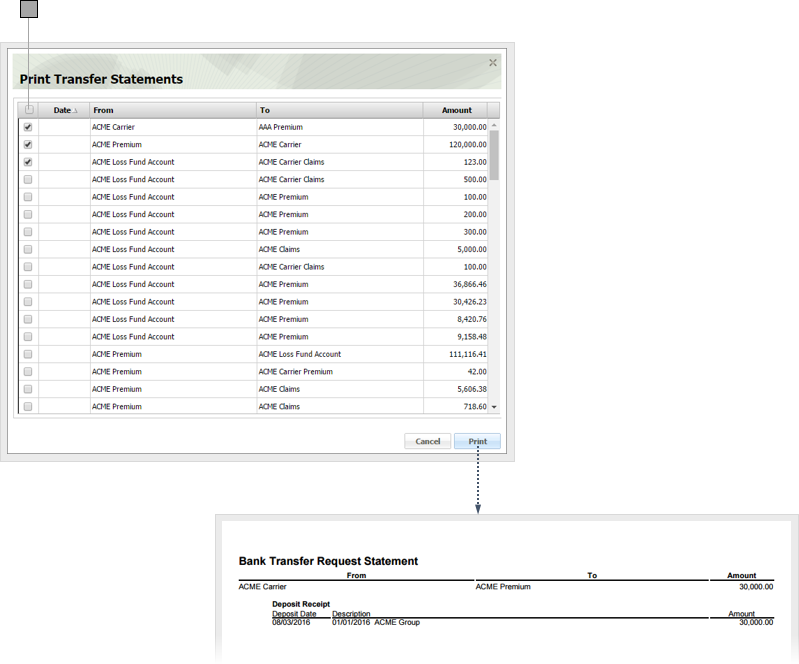5
Print Transfer Statements
5.1
Search the desired transfer requests.
5.2
Click Print and choose Statements to display the Print Transfer Statement window.
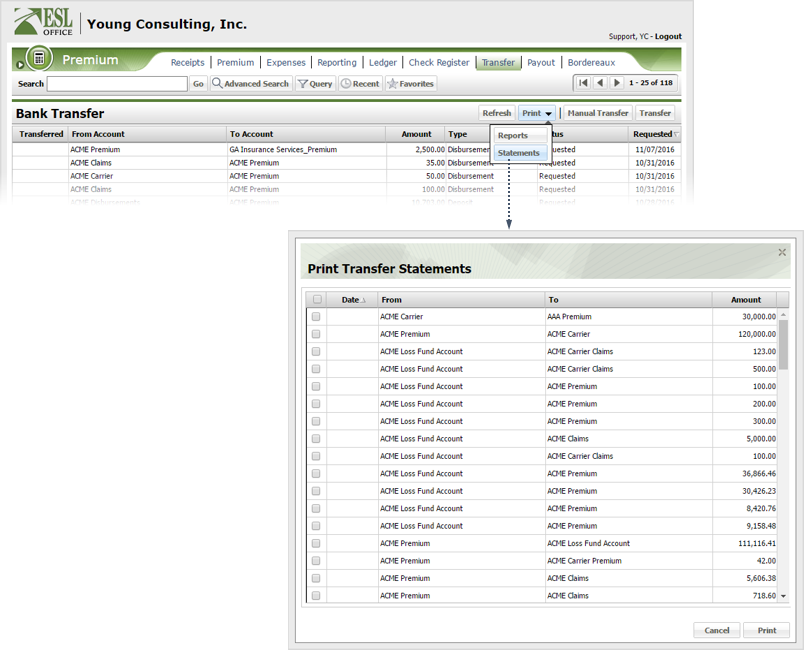
5.3
Check the box by each transfer statement you want to print, then click Print to generate a PDF of the selected statements. Each statement prints on its own page.
Note: You can select all transfers by checking the box next to Date in the header columns.