6
Run the Bank Transfers Report
The Bank Transfers Report provides information on transfer type, amount, and accounts monies were moved from and to. The report runs off the transfers in the Bank Transfer list. Transfers are grouped by pending transfers and completed transfers.
6.1
Search the desired transfer requests.
6.2
Click Print and choose Reports to display the Report window.
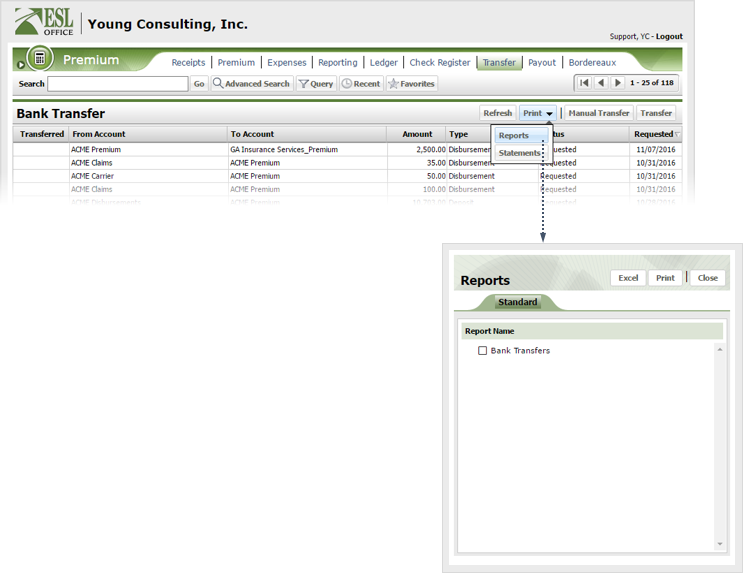
6.3
Check the box by Bank Transfers.
6.4
Click Excel to save the report to an Excel spreadsheet. Click Print to generate a PDF of the report (shown below).
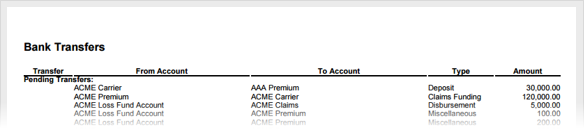
Transfer
Transfer grouping.
From Account
Account funds were transferred from.
To Account
Account funds were transferred to.
Type
Transfer type.
Amount
Transfer amount.