4
Document Medical Stop Loss Tax Exceptions
4.1
Search for the desired treaty.
4.2
Click the treaty to display its profile.
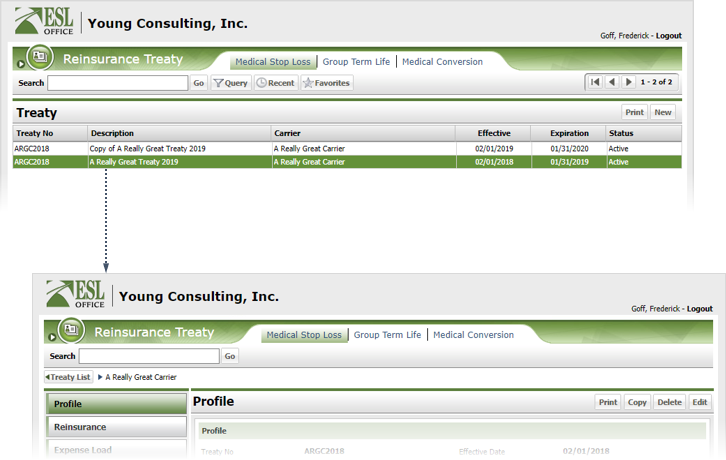
4.3
Click the Premium Tax Exceptions button
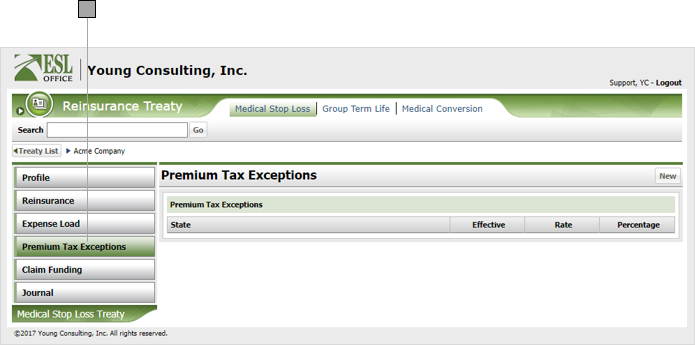
4.4
Click New to display the Premium Tax Exception window.
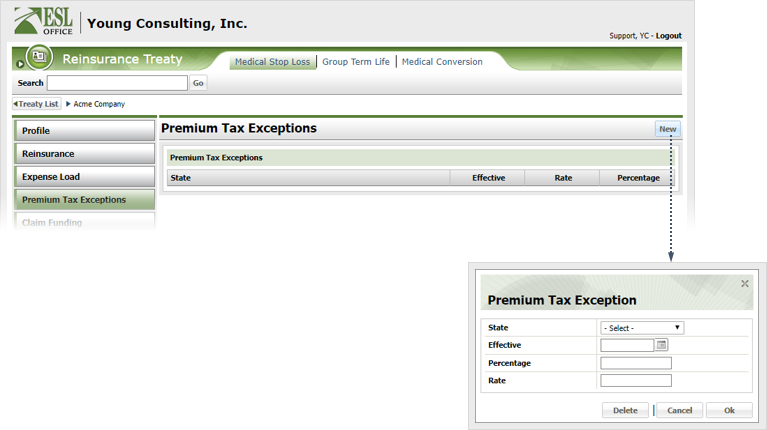
4.5
Define the exception as follows
State
Choose the appropriate state from this drop-down.
Effective
When the tax exception become effective. Enter the date directly in the field in MM/DD/YYYY format or click the calendar icon and set the date using the date picker tool.
Percentage
Tax exception percentage value goes here.
Rate
Tax exception flat rate amount goes here.
4.6
Click OK.