16
Create and Edit Fees
16.1
Click the Additional Fees category button on the Scenario page.
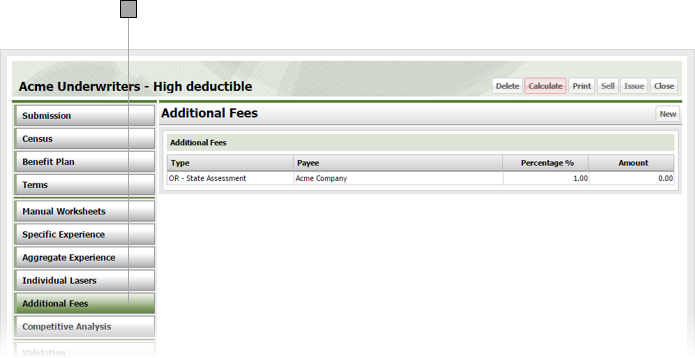
16.2
Click a fee to edit it, or click New to create a new fee.
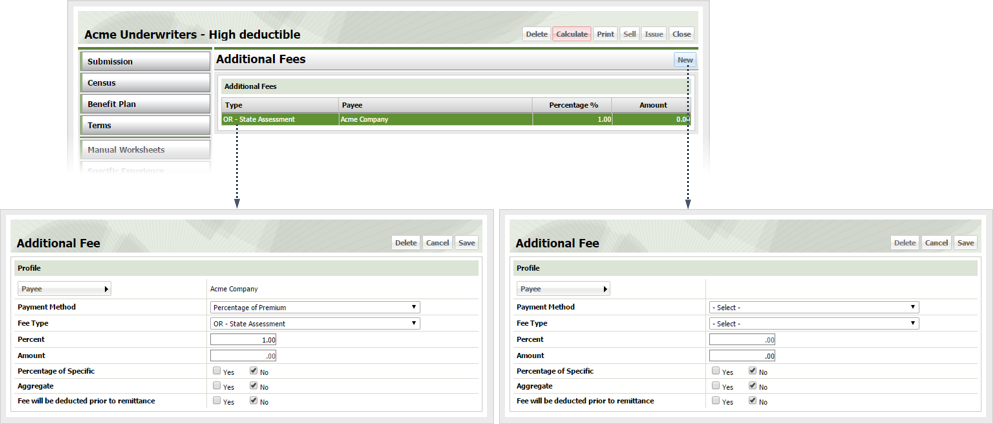
16.3
Click Delete to remove the fee, otherwise specify the fee information as follows
Payee
Click the button and specify who the fee is paid to using the Company Search window.
Payment Method
Select how the fee is calculated using this drop-down list.
Fee Type
Specify the reason for the fee or type of fee using this drop-down list.
Percent
If payment method is a percentage, enter the percent value here.
Amount
If payment method is a flat rate, enter the amount here.
Percentage of Specific
Check Yes or No as appropriate.
Aggregate
Check Yes or No as appropriate.
Fee will be deducted prior to remittance
Check Yes or No as appropriate.
16.4
Click Save.