4
Disposition a Stop Loss Submission No Quote
4.1
Search the desired medical stop loss quote.
4.2
Click the desired quote to display its profile.
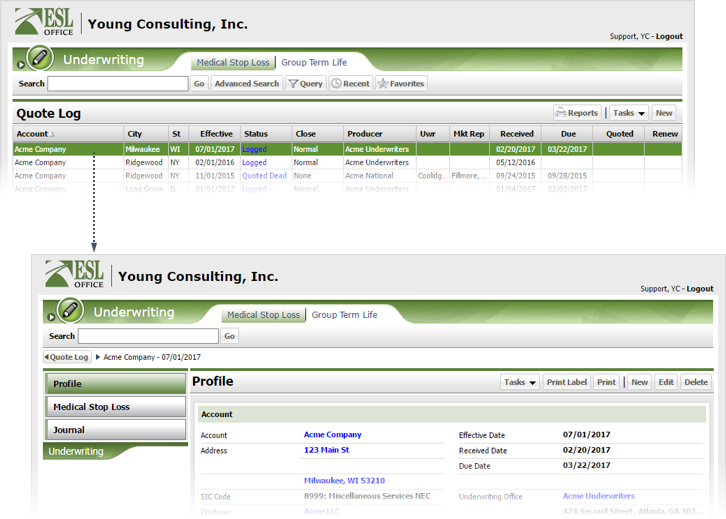
4.3
Click Tasks and choose MDSL - No Quote to display the Case Disposition window.
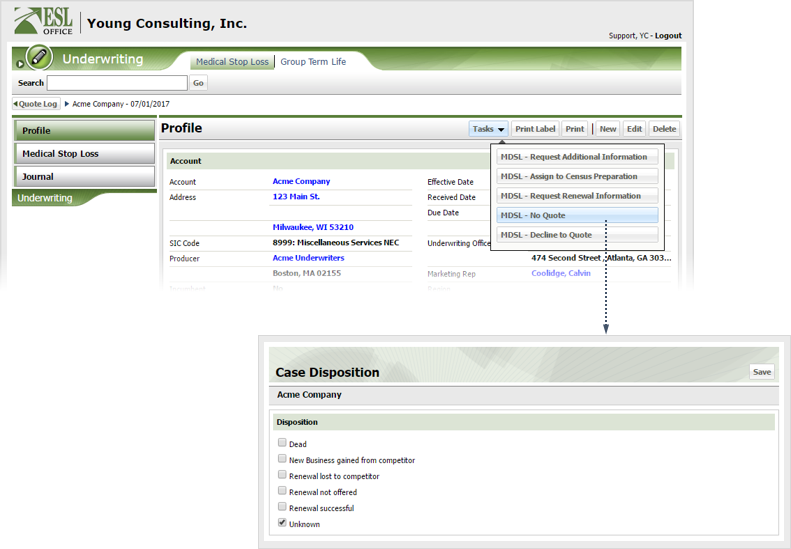
4.4
Check the box by the no quote reason.
4.5
Click Save.