6
Edit Rating
You cannot edit rating on an issued or sold submission.
6.1
Search the desired medical stop loss quote.
6.2
Click the desired quote to display its profile.
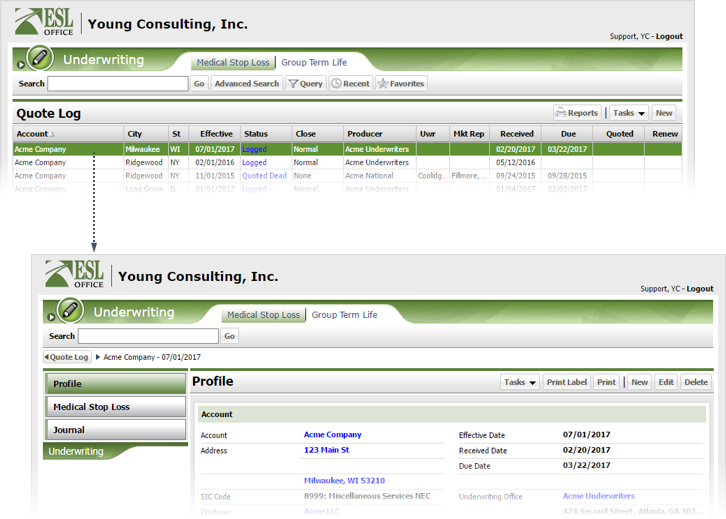
6.3
Click the Medical Stop Loss button to display the quote scenarios.
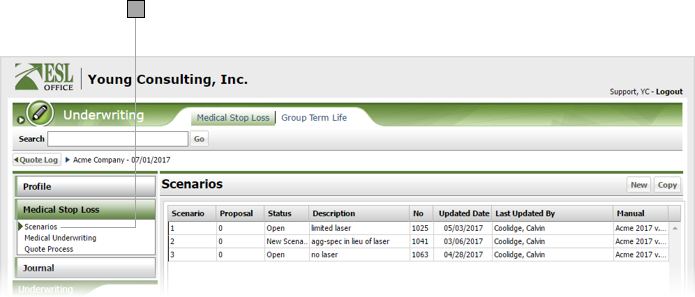
6.4
Click the desired scenario to display its scenario page.
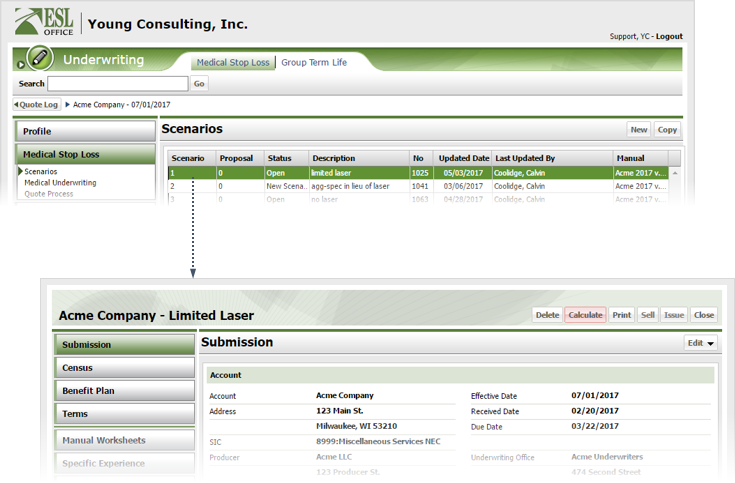
6.5
Click Edit and choose Rating to display the Rating page.
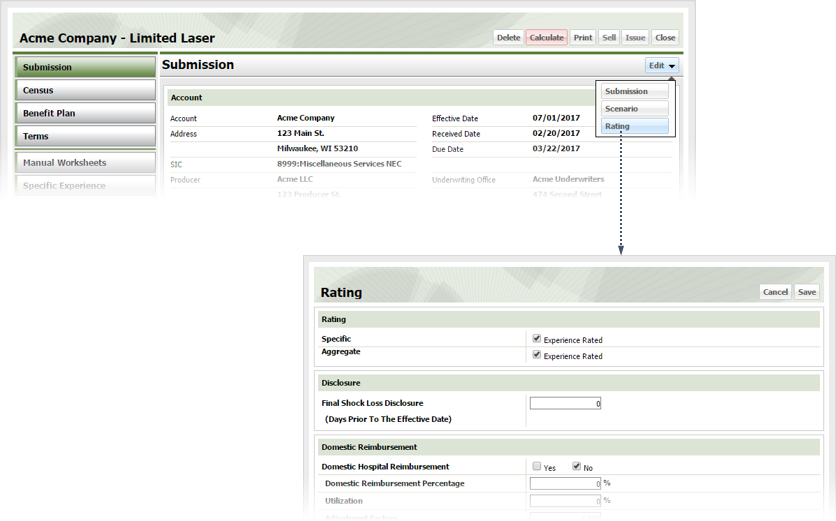
6.6
Edit the rating information as desired. What you see on the Rating page depends on the rating manual used for the scenario. For entries requiring a date, you can enter the date directly in the field in MM/DD/YYYY format or click the calendar icon and set the date using the date picker tool.
6.7
Click Save.