2
Edit Rating Manuals
2.1
Click the Menu button, then Underwriting from the Administration list, then Renew Policies to display the Renew Policies window.
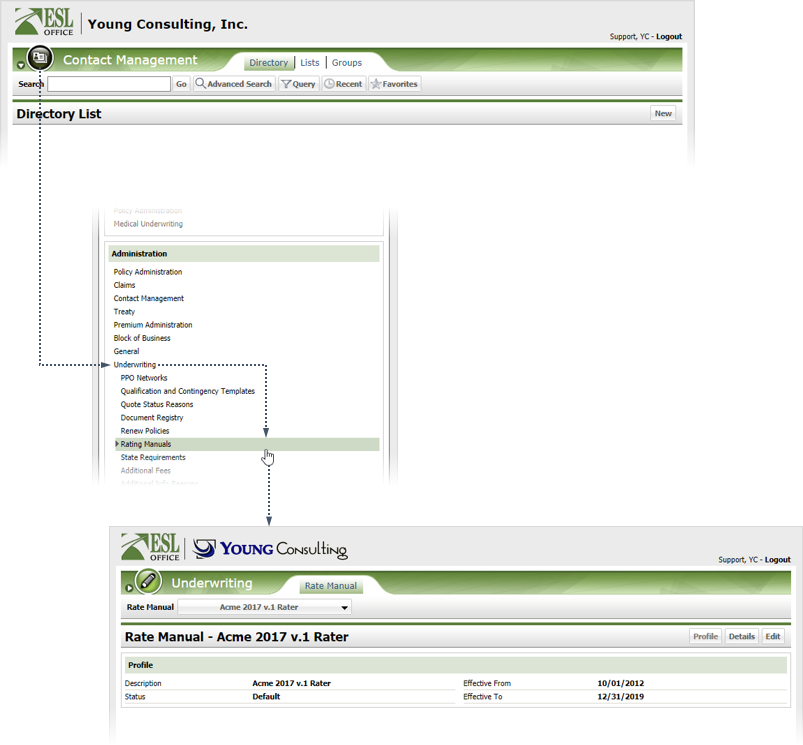
2.2
Select the desired rate manual from the Rate Manual drop-down.
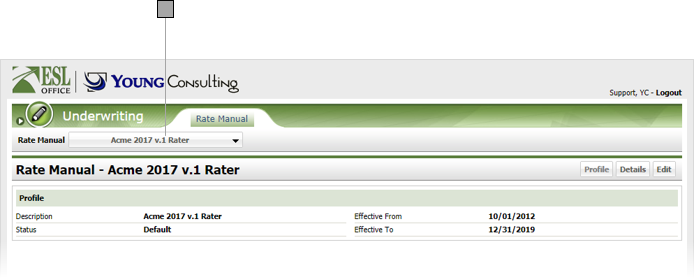
2.3
Click Details to view more information on the rate manual. Use the drop-down menu and tabs to view the desired rate information.
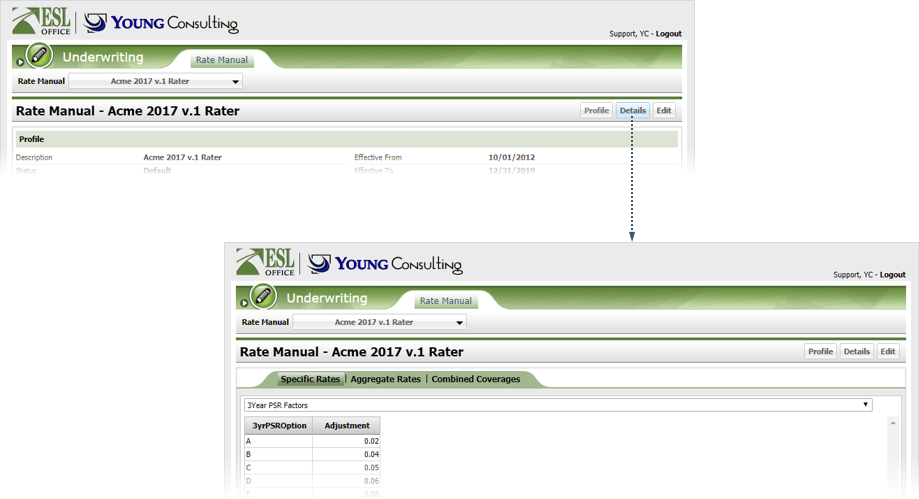
2.4
Click Edit to display the rate window.
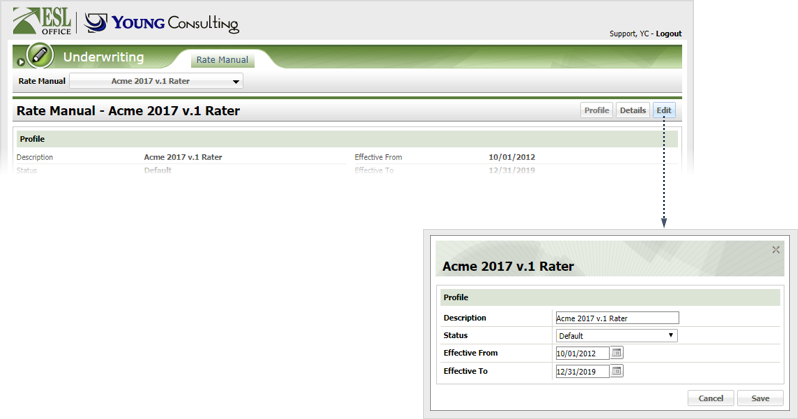
2.5
Update the rate manual information as follows:
Description
Give the rate manual a descriptive name here.
Status
Specify the manual's status using this drop-down.
Effective From
When the rate manual first becomes effective. Enter the date directly in the field in MM/DD/YYYY format or click the calendar icon and set the date using the date picker tool.
Effective To
When the rate manual is no longer effective. Enter the date directly in the field in MM/DD/YYYY format or click the calendar icon and set the date using the date picker tool.
2.6
Click Save.