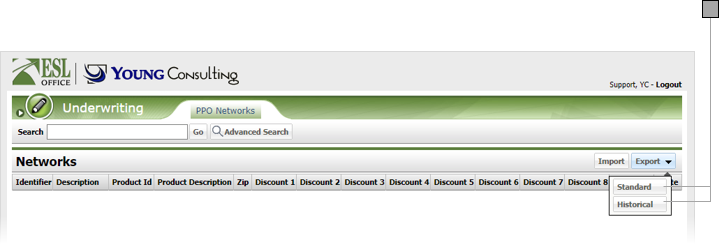4
Export PPO Network Data
4.1
Click the Menu button, then Underwriting from the Administration list, then PPO Networks to display the Renew Policies window.
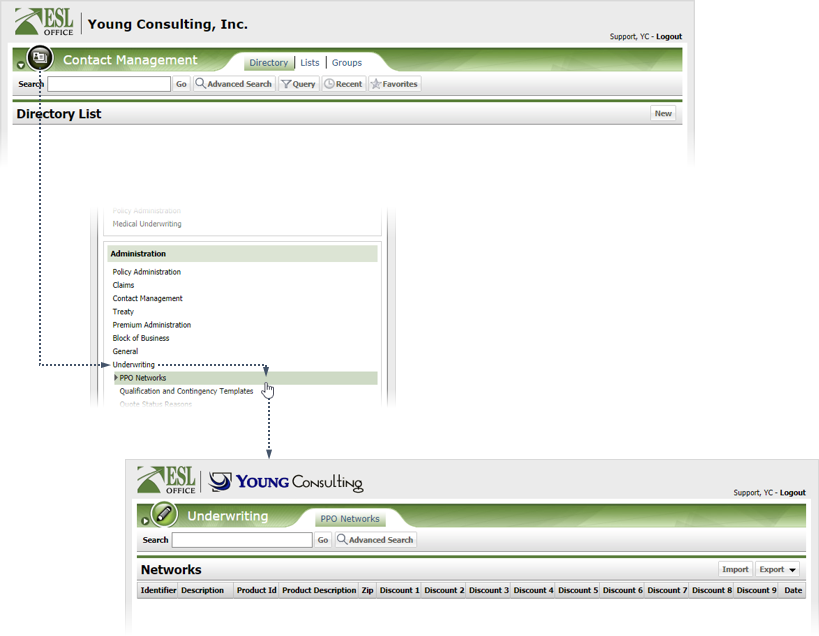
4.2
Click Export and choose the type of data you want to export from the menu. ESL Office saves your data as a csv file.