7
Print Labels
Label printing requires the Connexure plugin and only works with Internet Explorer 11 or the Microsoft Edge browser.
7.1
Search the desired medical stop loss quote.
7.2
Click the desired quote to display its profile.
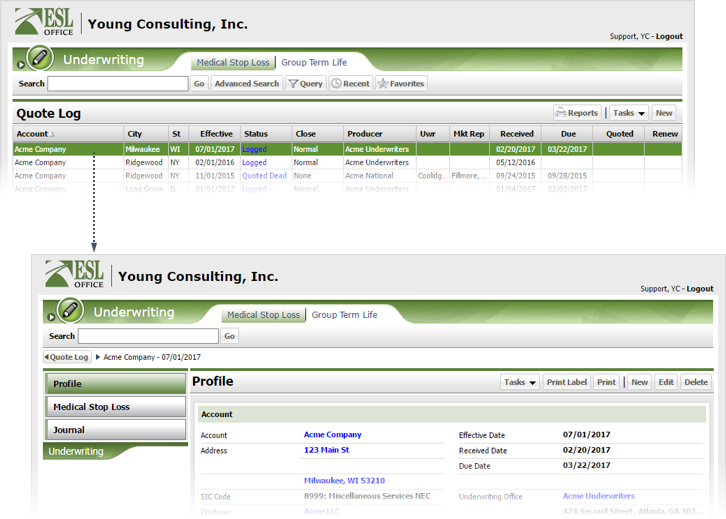
7.3
Click Print Label. If this is the first time you have printed labels, you will be prompted to install the Connexure plugin. Once the plugin installs, the label preview window appears.
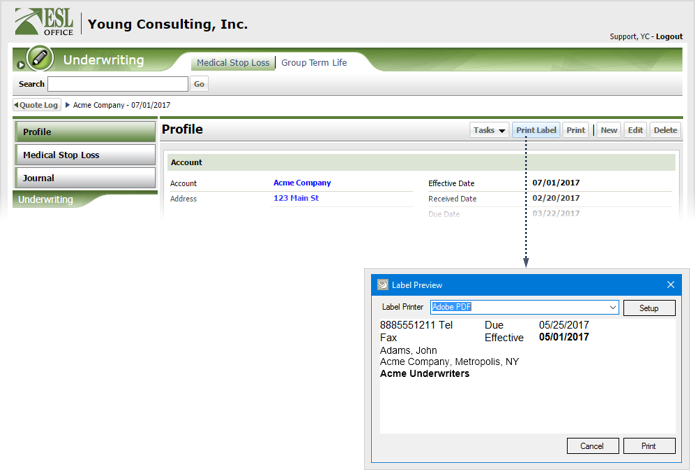
7.4
Choose the desired printer from the Label Printer drop-down. If you need to adjust the printer settings, click Setup.
7.5
Click Print.