1
Renew Policies
1.1
Click the Menu button, then Underwriting from the Administration list, then Renew Policies to display the Renew Policies window.
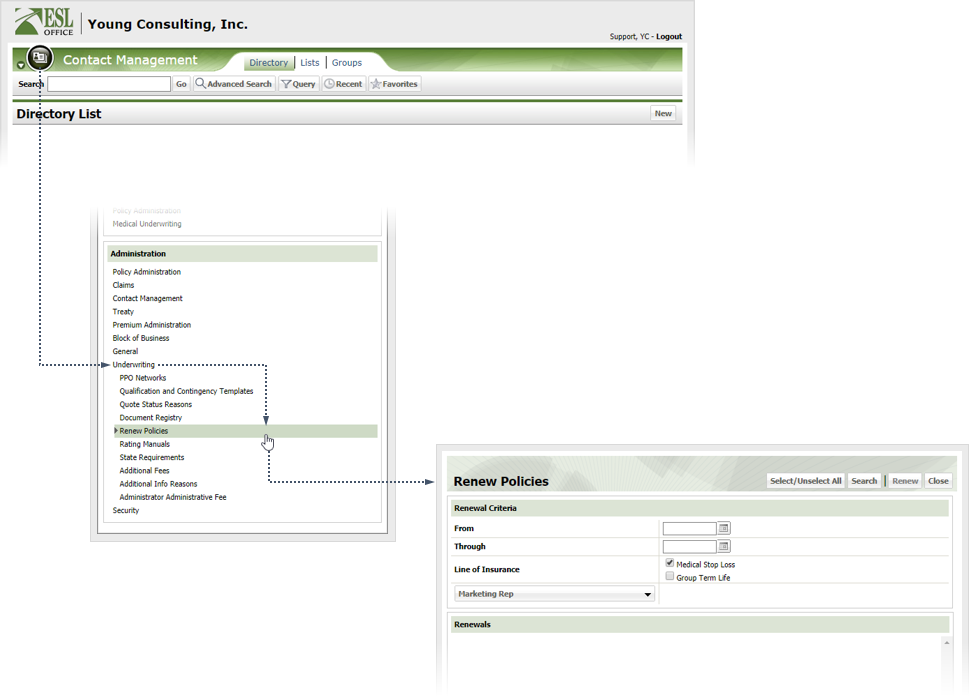
1.2
Display the policies you want to renew by setting the desired search criteria as follows then clicking Search. If you click Search without specifying any parameters, ESL Office returns all policies.
From
Restricts your search to policies with an effective date on or after this date. Enter the date directly in the field in MM/DD/YYYY format or click the calendar icon and set the date using the date picker tool.
Through
Restricts your search to policies with an effective date on or before this date. Enter the date directly in the field in MM/DD/YYYY format or click the calendar icon and set the date using the date picker tool.
Line of Insurance
Restricts your search to policies for the checked line(s) of insurance.
Marketing Rep
Restricts your search to policies with the specified marketing representative. Specify the marketing representative by clicking the button and choosing the desired representative from the Contact window.
1.3
Check the box by each policy you want to renew.
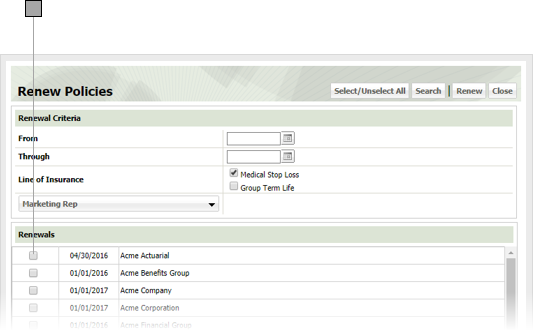
1.4
Click Renew.