Review and Edit Final Rating
Click the Final Rating category button on the Scenario page.
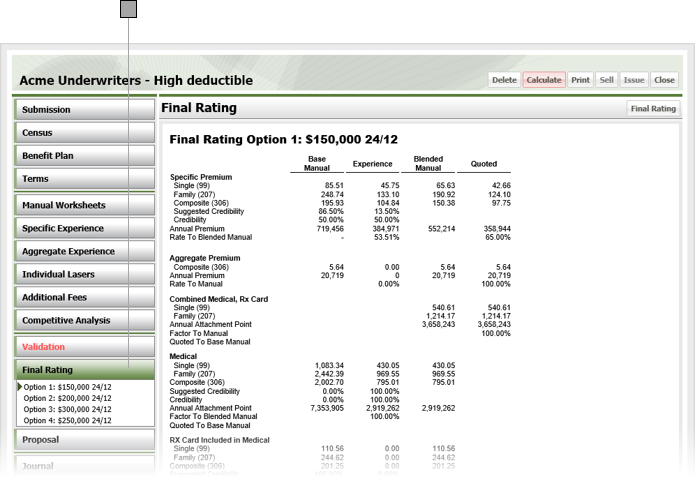
Click the option you want to view.
If you want to adjust the rating for the selected option, click Final Rating to display the Final Rating window.
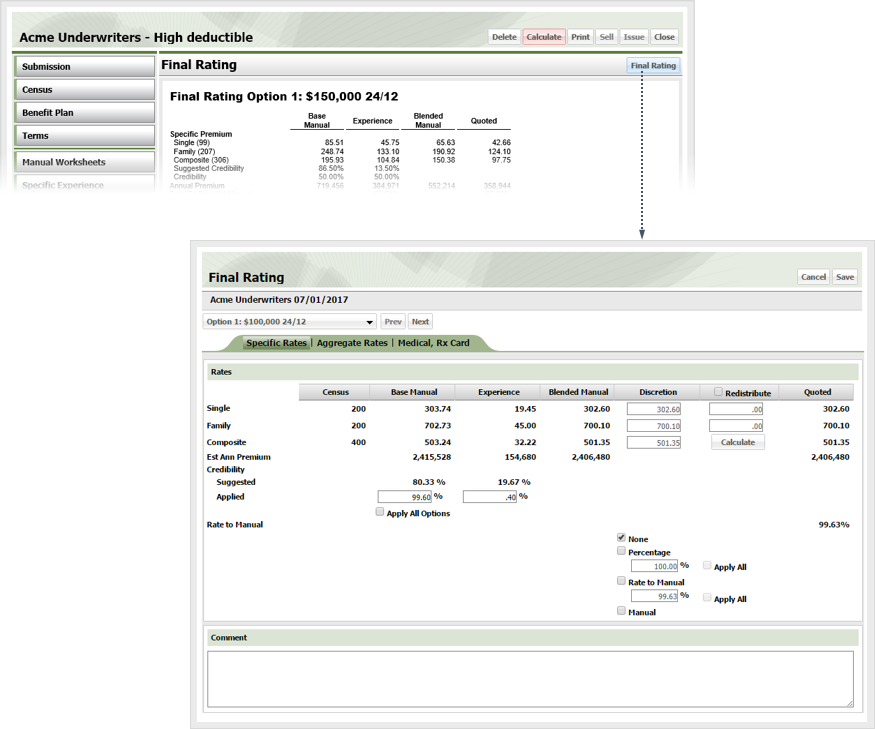
Select the option you want to adjust from the drop-down.
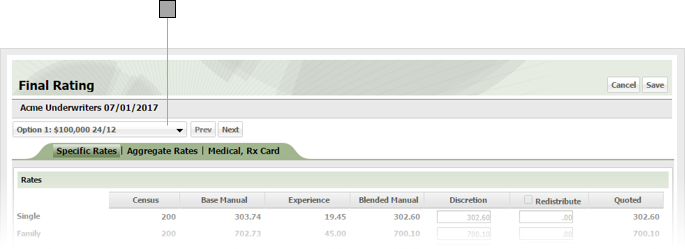
Click the sub tab for the rates you want to adjust.
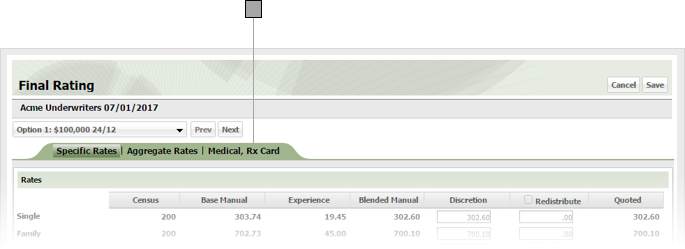
To adjust redistribution, check the Redistribute column and enter the desired values in the column fields. Click Calculate for the Composite value.
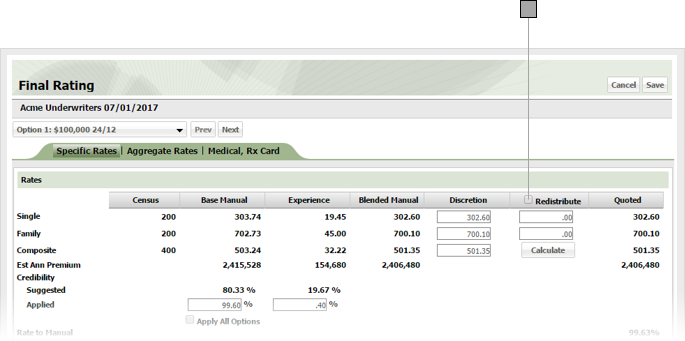
If you want to adjust Credibility, enter the new values in the Applied fields. Check Apply All Options below the field to apply your values to all options.
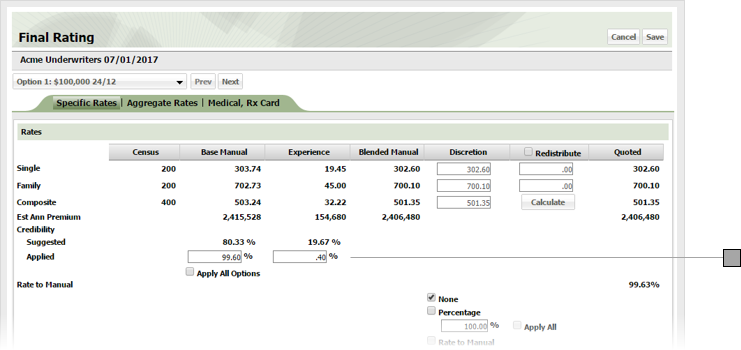
If you want to adjust Rate to Manual, check the desired box as follows
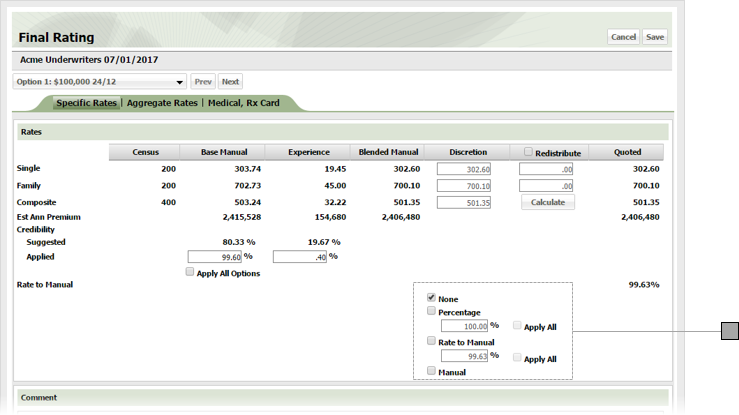
None
No changes.
Percentage
Check if you want to discount the rate or factor by a percentage and enter the percentage in the field. Check Apply All to have your settings apply to all options.
Rate to Manual
Check if you want to discount the rate or factor by a percentage of the base manual and enter the percentage in the field. Check Apply All to have you settings apply to all options.
Manual
Check to manually enter the desired rates or factors.
Enter any comments pertaining to the final rating adjustment in the Comment text area.
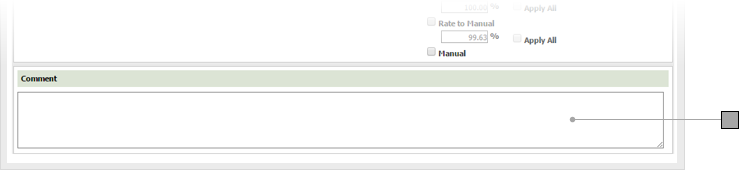
Click Save.