20
Review and Laser Medical Underwriting Items
Enable the Medical Underwriting module when you need to review potentially high cost claims as part of producing the quote. Enabling the module links cases in the Medical Underwriting module to your quote.
20.1
Click the Medical Underwriting category button from the scenario page.
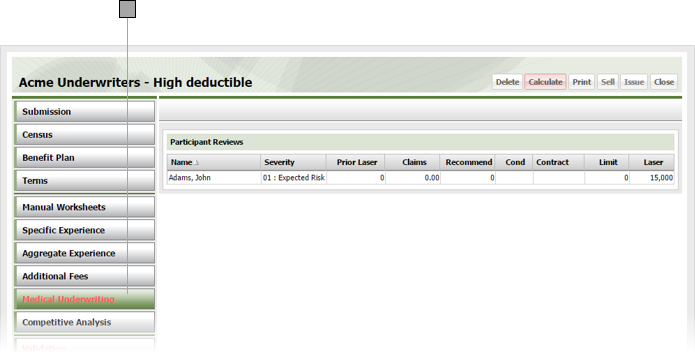
20.2
Click the participant review from the list to view its details.
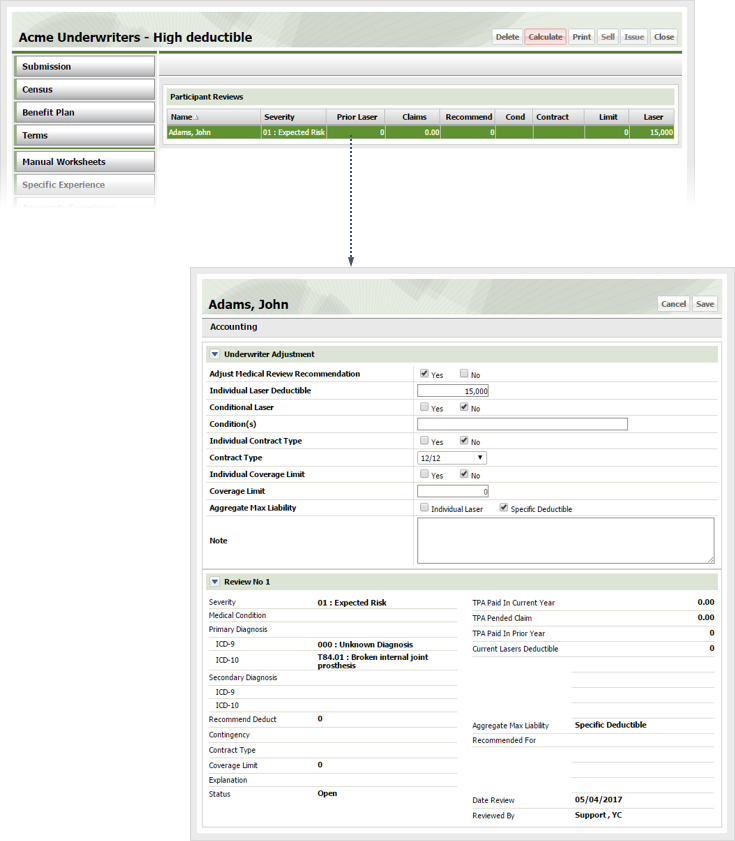
20.3
If you want to make an adjustment to account for the participant, check Yes for Adjust Medical Review Recommendation and specify the Laser information as follows
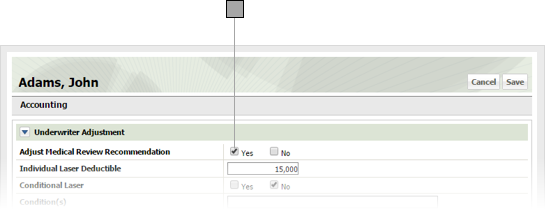
Individual Laser Deductible
Laser deductible for the individual goes here.
Conditional Laser
Check Yes if the laser is conditional. Otherwise check No.
Condition(s)
If you checked Yes for Conditional Laser, specify the conditions here.
Contract Type
Set the contract type for the laser using this drop-down list.
Individual Coverage Limit
Check Yes if there is a limit to this laser's coverage. Otherwise check No.
Coverage Limit
If you checked Yes for Individual Coverage Limit, enter the limit here.
Aggregate Max Liability
Specify how maximum aggregate liability is determined by checking the corresponding box.
Note
Enter any additional notes regarding the laser here.
20.4
Click Save.