25
Sell a Policy
25.1
Click Sell from the scenario page to display the Sell window. The Sell button becomes active after you have issued at least one proposal.
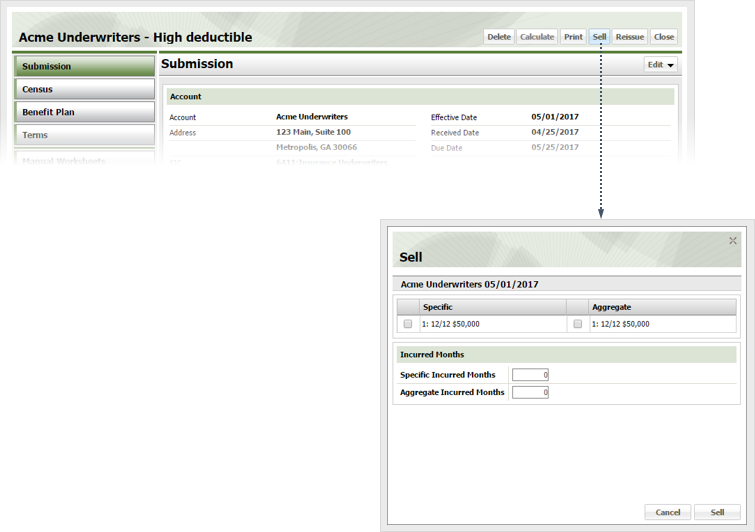
25.2
Check the box by the coverage you want to sell.
25.3
If you want to change the incurred months for specific and aggregate coverage, enter the new values in the Specific Incurred Months and Aggregate Incurred Months fields.
25.4
Click Sell.