4
Delay a Task
4.1
Click the Tasks tab.
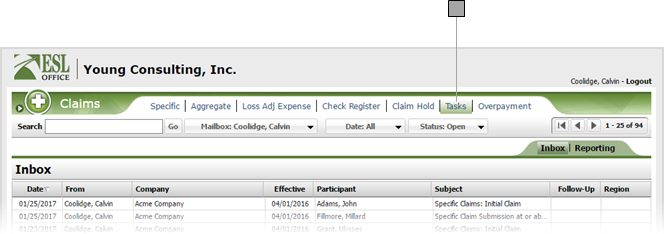
4.2
Search tasks in your inbox or search all tasks as desired.
4.3
Click the desired task to display its details.
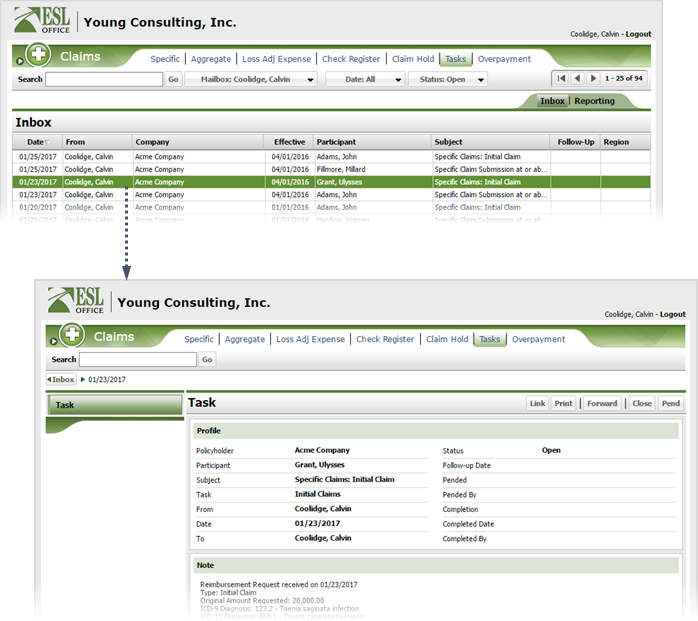
4.4
Click Pend to display the Pend Claim Task window.

4.5
Use the Follow-up Date field to specify when to follow up on the task. Enter the date directly in the field in MM/DD/YYYY format or click the calendar icon and set the date using the date picker tool.
4.6
Enter any comments pertaining to task follow up in the Comment text area.
4.7
Click OK.