1
Search Your Task Inbox
1.1
Click the Tasks tab.
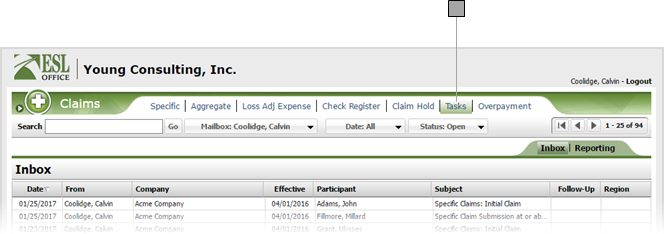
1.2
Click the Inbox sub tab.

1.3
Enter a portion of a company name in the Search field and click Go. ESL Office displays all tasks in your inbox for the companies matching your search text.

1.4
Use the Date drop-down to filter your task search results by when they were assigned as follows

All
All tasks in your inbox.
Today
Tasks assigned to you today.
This Week
Tasks assigned to you this week.
This Month
Tasks assigned to you this month.
1.5
Use the Status drop-down to filter your task search results by their status as follows
