↵
Create a Company Search Query
Click the Directory tab.
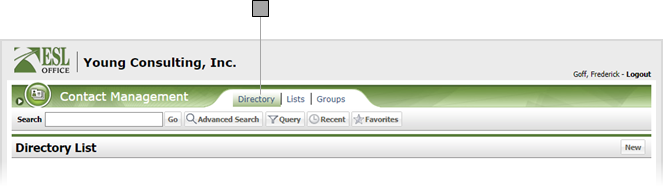
Click the Query button to display the Query window.

Select and define the desired query criteria as defined below. Click a criteria category to see its corresponding criteria. Click OK when you are finished specifying criteria to close the window and add the criteria to your query.
Company Criteria
Contact Criteria
Lists Criteria
Groups Criteria
Administrators Criteria
Make any changes to the query as needed by clicking the criteria's Edit button in the Criteria pane.

If you want to keep the query to use again, click Save to Favorites to display the Save to Favorites window. Give the query a name in the Name field and click Save.

Click Execute to run the query.
If you want to run an existing query, click Open Favorites, select the query and click OK, then click Execute.
