1
Run Aggregate Policy Reports
1.1
Search the desired policyholders from any sub tab.
1.2
Click the desired policy to view its summary information.
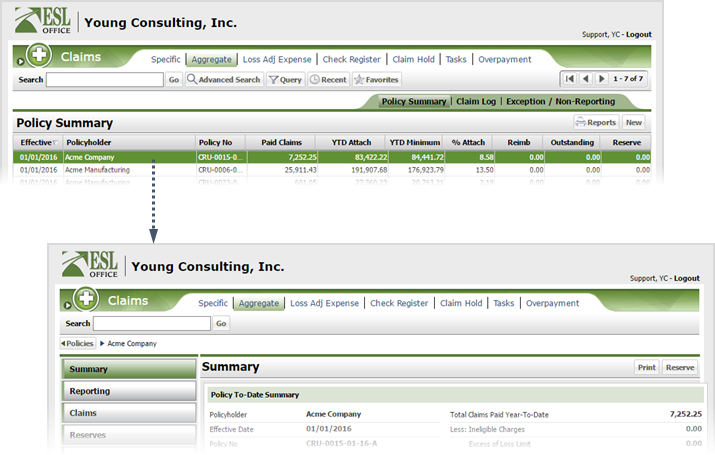
1.3
Click the Policy category button.
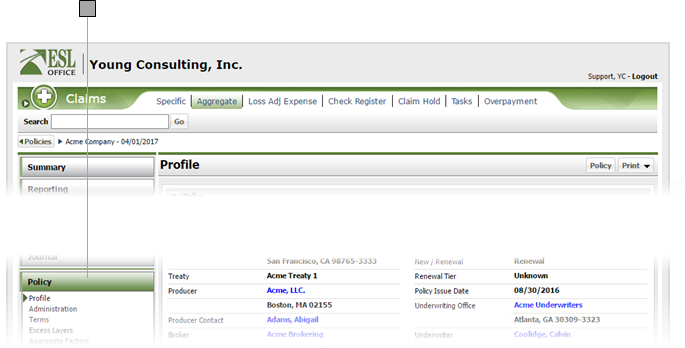
1.4
Click Print and choose the desired report.
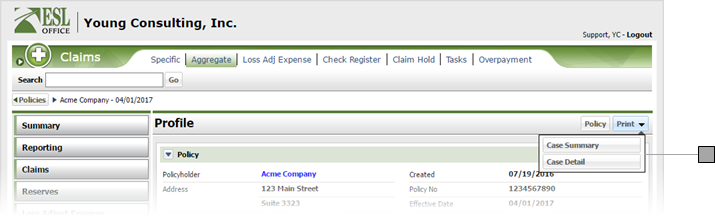
Case Summary
Provides summary case information for the claimant.
Case Details
Provides detailed case information for the claimant.