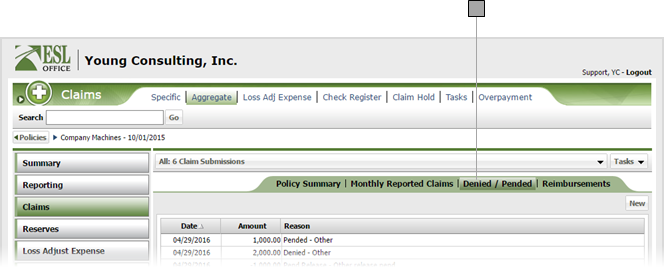9
View Denied / Pended Adjustments
9.1
Search the desired policyholders from any sub tab.
9.2
Click the desired policy to view its summary information.
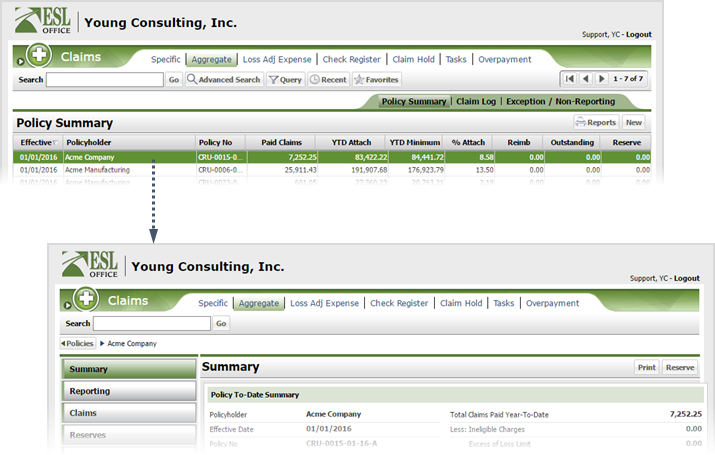
9.3
Click the Claims button.
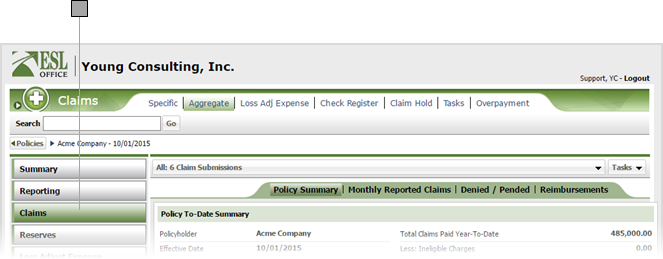
9.4
Use the drop-down to select which submission you want to view. The drop-down shows an overview for each submission. Click All to view a composite summary of all submissions.
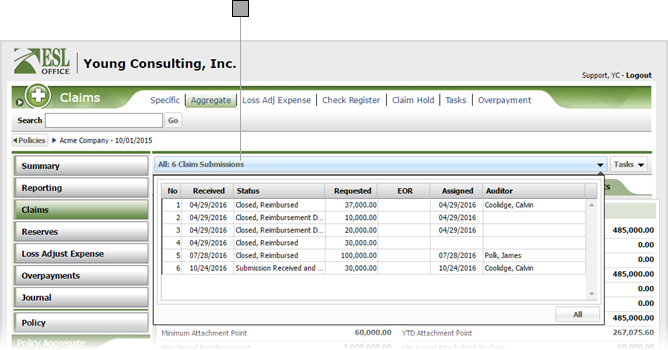
9.5
Click the Denied / Pended sub tab.