3
Refer a Claim
Refer a claim when you want to assign it as a task to another ESL Office user.
3.1
Search the desired policyholders from any sub tab.
3.2
Click the desired policy to view its summary information.
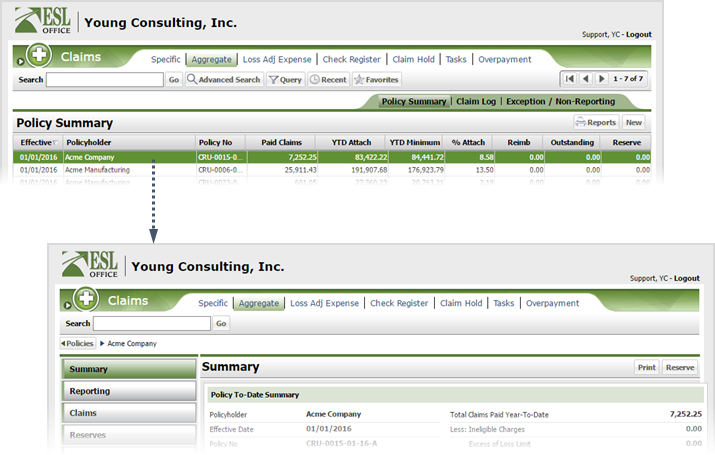
3.3
Click the Claims button.
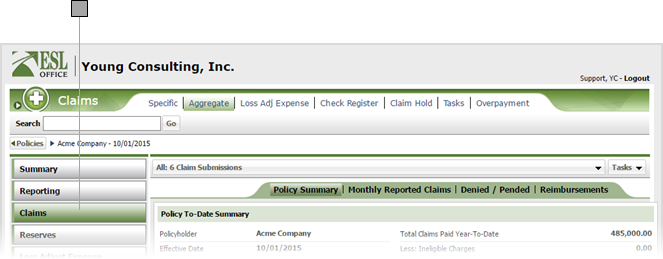
3.4
Click Tasks then Refer to display the Claim Task window.
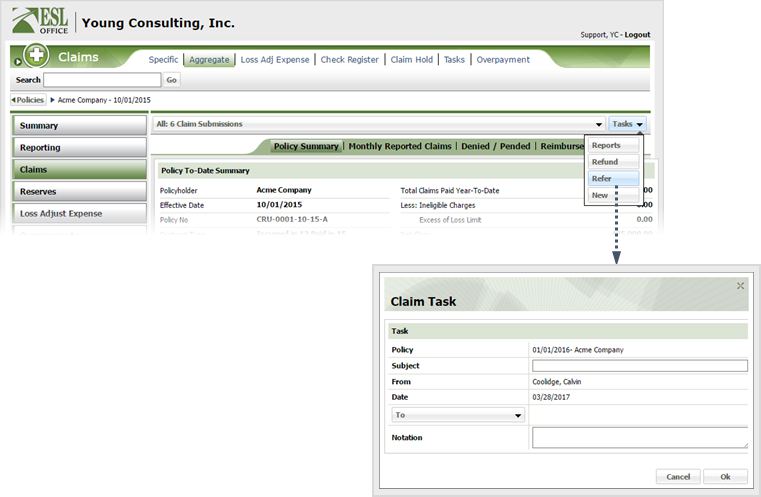
3.5
Provide referral information as follows
Policy
Policy for the claim you are referring. Populated by ESL Office.
Subject
A short description of why you are making the referral, or the purpose of the referral.
From
Who is making the referral. Populated by ESL Office and is the logged in user.
Date
When the referral was made. Populated by ESL Office and is the current date.
To
Who you are referring the claim to. Click the To button and select the desired recipient from the list.
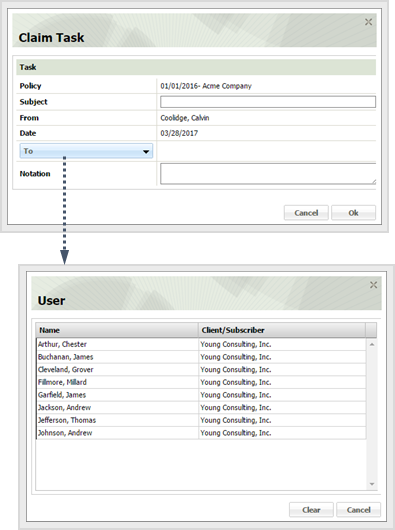
Notation
Comments regarding the referral go here.
3.6
Click OK.