2
Edit an Overpayment
2.1
Click the Aggregate tab.
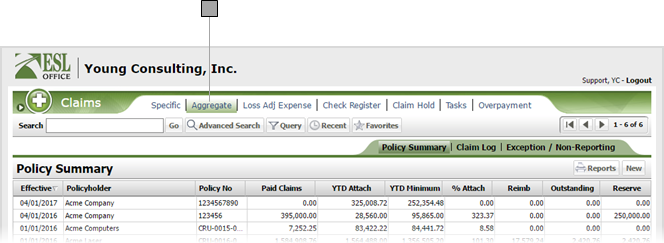
2.2
Search the desired policyholders from any sub tab.
2.3
Click the desired policy to view its summary information.
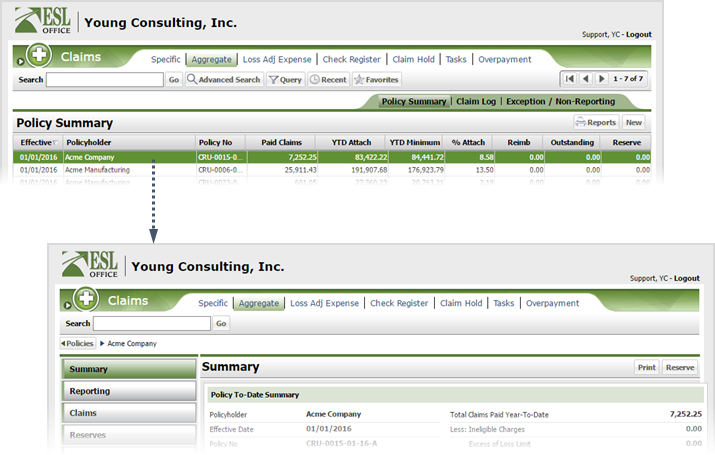
2.4
Click the Overpayments button.
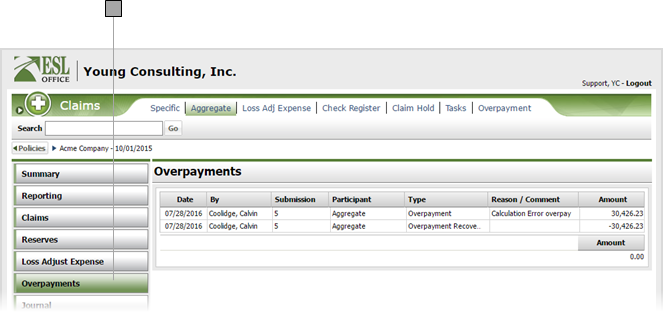
2.5
Click the overpayment you want to edit from the overpayments list.
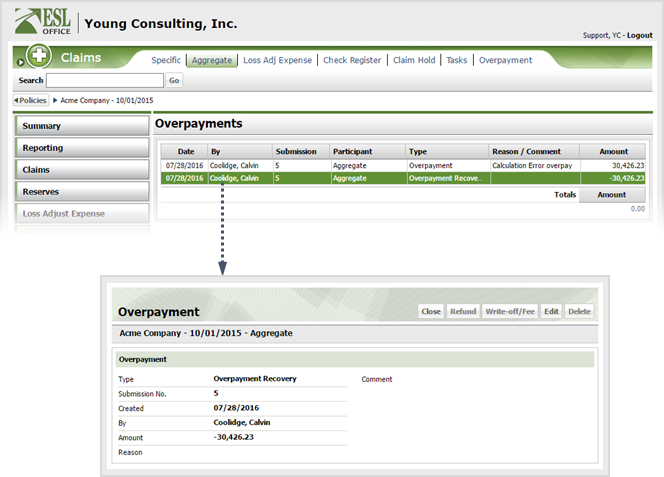
2.6
Click Edit.
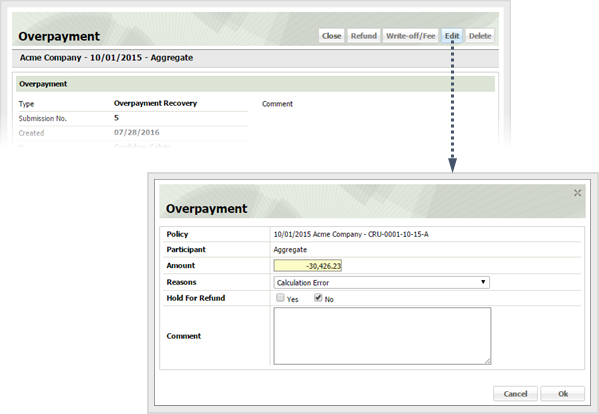
2.7
Edit overpayment information as follows
Policy
The policy the overpayment pertains to.
Participant
Who is affected by the overpayment.
Amount
Overpayment amount. Populated by ESL Office and cannot be changed.
Reasons
Select the reason for the overpayment from this drop-down.
Hold For Refund
Check Yes if holding for a refund. Otherwise check No.
Comment
Enter any desired comments pertaining to the overpayment here.
2.8
Click OK.