10
Manually Adjust Policy Reserves
10.1
Click the Aggregate tab.
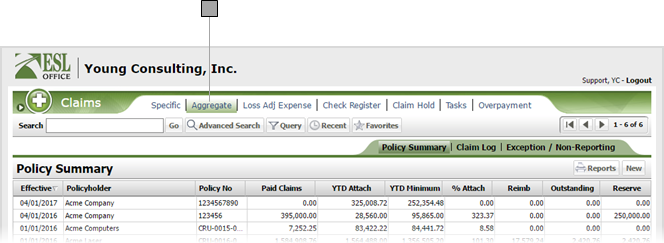
10.2
Search the desired policyholders from any sub tab.
10.3
Click the desired policy to view its summary information.
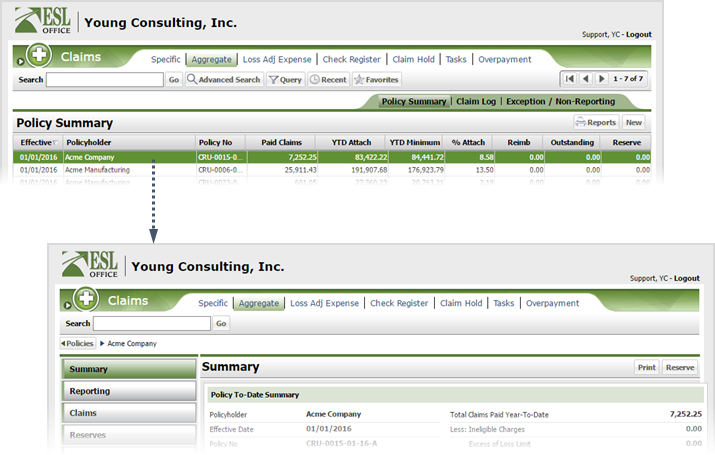
10.4
Click Reserve to display the Reserve window.
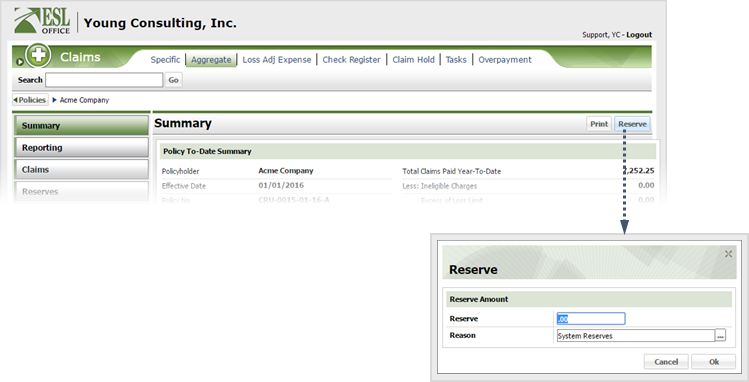
10.5
Enter the new reserve amount in the Reserve field.
10.6
Click the button by the reason field to display the Select Reason window.
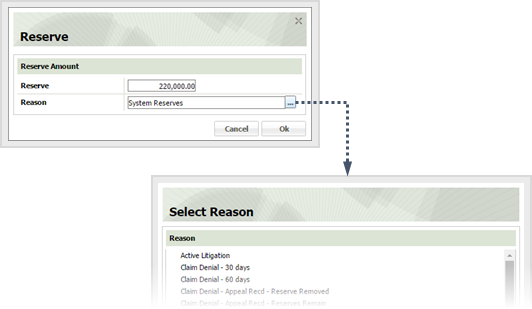
10.7
Click the desired reason to select it.
10.8
Click OK to apply the reason and close the Select Reason window.
10.9
Click OK to adjust the reserve and close the Reserve window.