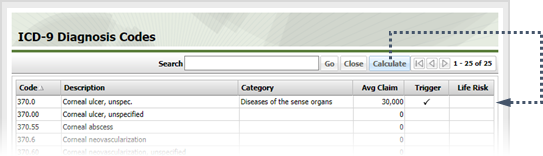Set Up ICD-9 Diagnosis Codes
Setting up ICD-9 diagnosis codes allows you to add further data to a diagnosis. You can place the diagnosis in a diagnosis category, provide an average claim amount for individuals with the diagnosis, and specify whether or not the diagnosis is a trigger or life threatening.
Click the menu button, then Claims from the Administration list, then ICD-9 Diagnosis Codes to display the ICD-9 Diagnosis Codes window. If you do not see the link, contact your ESL Office administrator to make sure you have sufficient permissions.
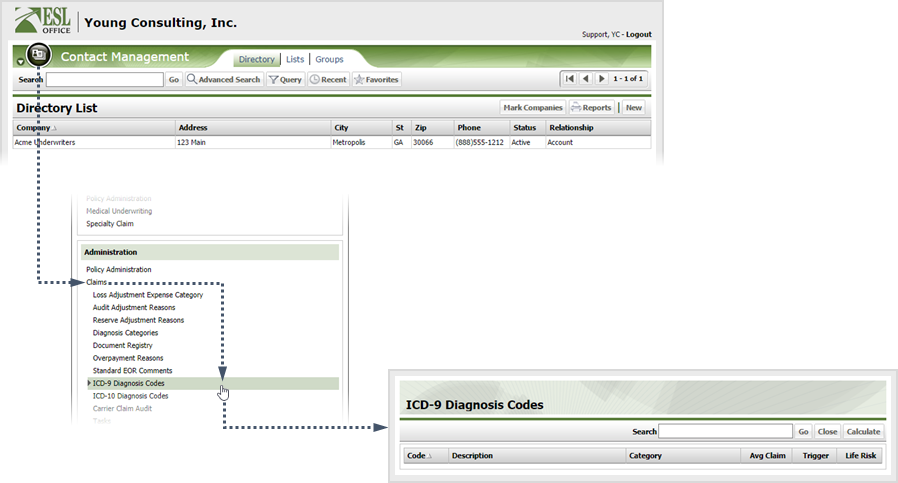
Enter some or all of the diagnosis you want to set up in the Search field and click Go. ESL Office shows all diagnoses matching your search text.
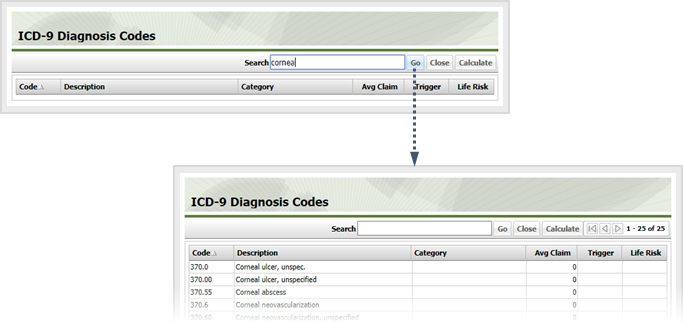
Click the diagnosis you want to set up to display the Code window for it.
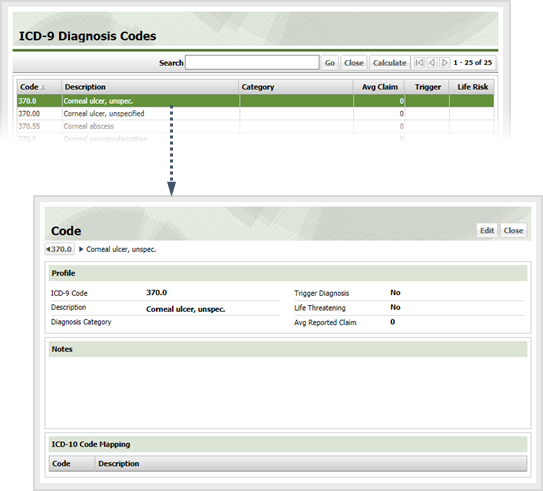
Click Edit to display the ICD-9 Diagnosis Code window.
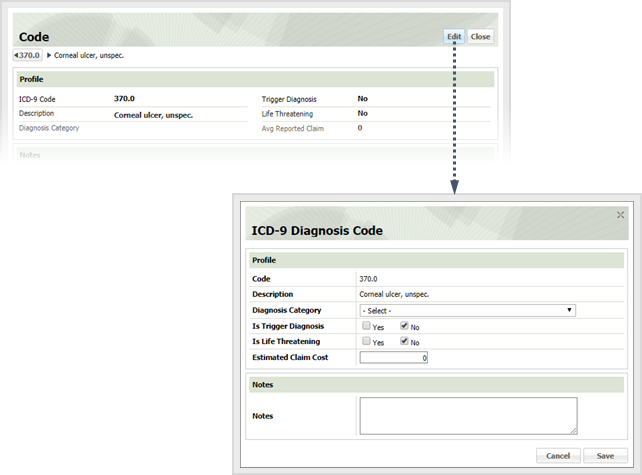
Set up the diagnosis code as follows
Click Save to close the ICD-9 Diagnosis Code window.
Click Close to close the Code window.
Click Calculate to update the diagnosis code with your additional information.