9
View Referrals
9.1
Search the desired claimants from any specific sub tab.
9.2
Click the desired claimant from the list.
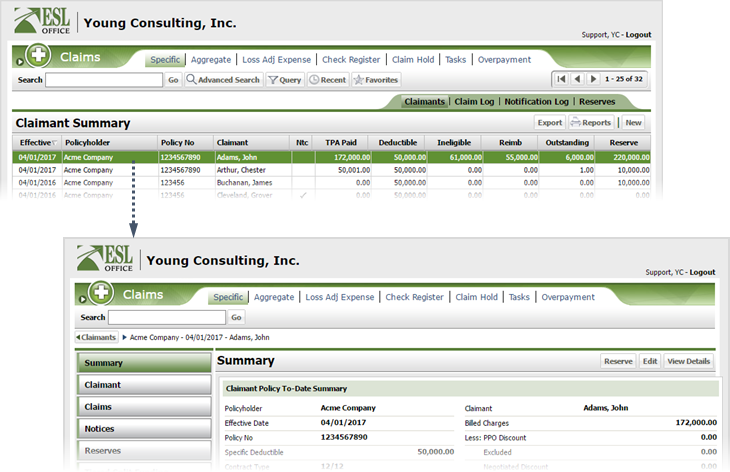
9.3
Click the Referrals button.
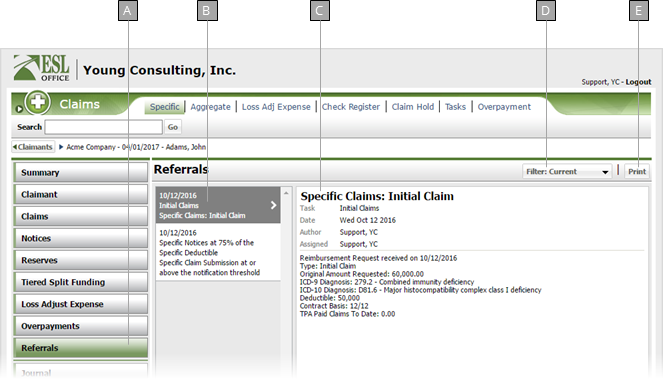
A
Displays referrals for the selected claimant.
B
Referrals are listed here. Click a referral to see its details.
C
Details for the selected referral appear here.
D
Lets you filter which details appear.
E
Generates a PDF of the currently selected referral.