5
Complete a Follow Up
5.1
5.2
Click the Follow-up category button.
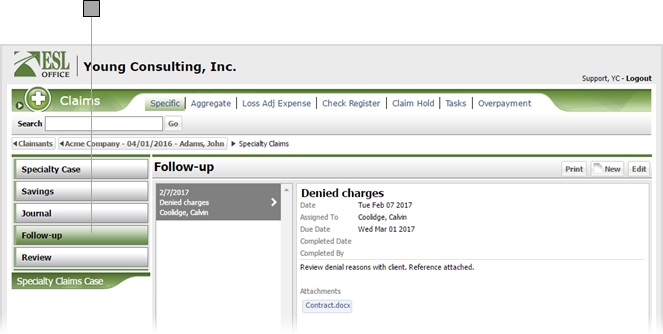
5.3
View the desired follow up, then click Edit to display the Specialty Claim Follow-up window.
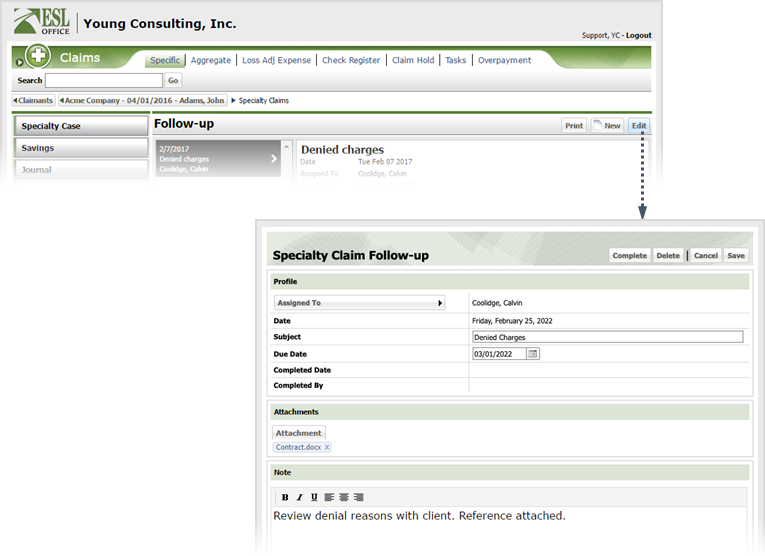
5.4
Click Complete to display the Follow-up Complete window. Provide any details in the Note text area.

Completed By
Who is completing the follow up. Populated by ESL Office and is the logged in user.
Date
When the follow up was completed. Populated by ESL Office and is the current date.
Note
Any details regarding the completion. Use the buttons on the tool bar to set type face and text alignment.
5.5
Click Save.