6
Set a Claim Submission to Pending
Setting a claim submission to pending places it on hold so that it is not processed for payment.
6.1
Search the desired claimants from any specific sub tab.
6.2
Click the desired claimant from the list.
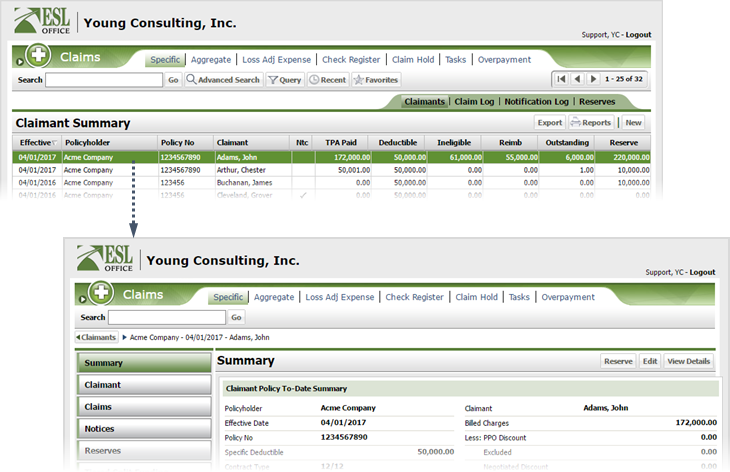
6.3
Click the Claims button.
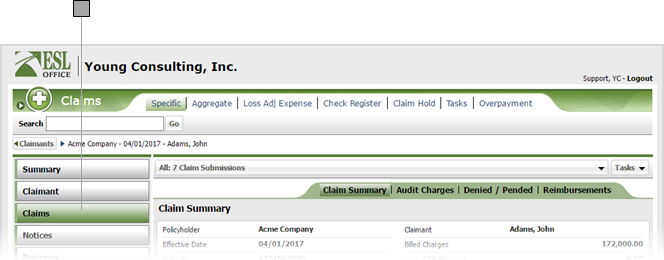
6.4
Select the desired submission from the drop-down.
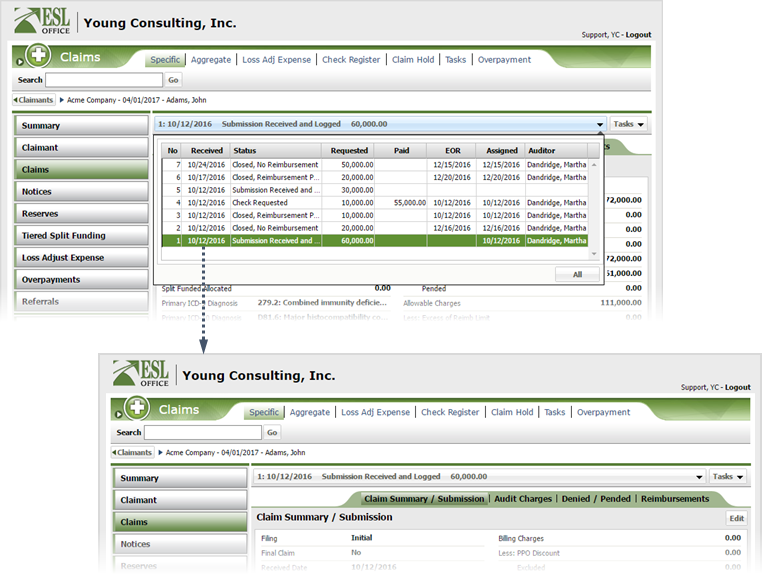
6.5
Click Tasks then Pend to display the Pending Reimbursement Request window.
Note: Setting a claim using this function does not adjust reserve levels. If you want to also adjust reserve levels, document the pend from the Denied / Pended sub tab.
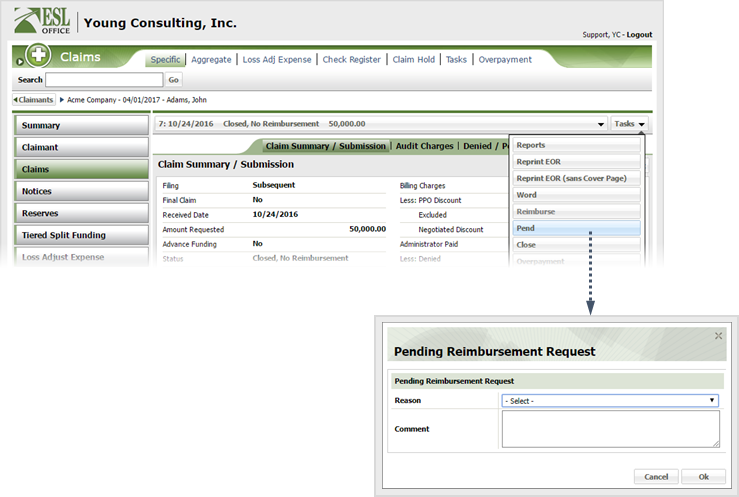
6.6
Choose the desired pending reason from the Reason drop-down.
6.7
Provide any desired comments on the pending reason in the Comment text area.
6.8
Click OK.