1
View Preliminary Claim Journals
1.1
View the desired preliminary claim.
1.2
Click the Journal category button.
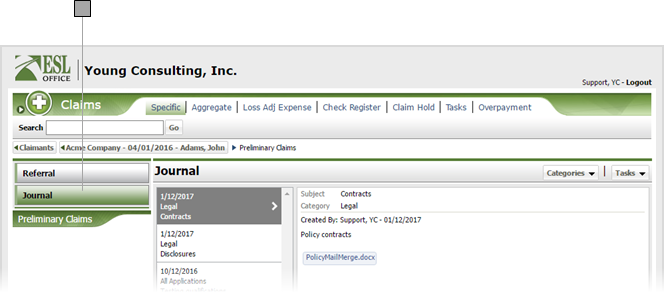
1.3
Choose the categories of journals you want to view from the Categories drop-down. Check the box next to each desired category, then click OK. All journals matching your selection appear in the Journal list.
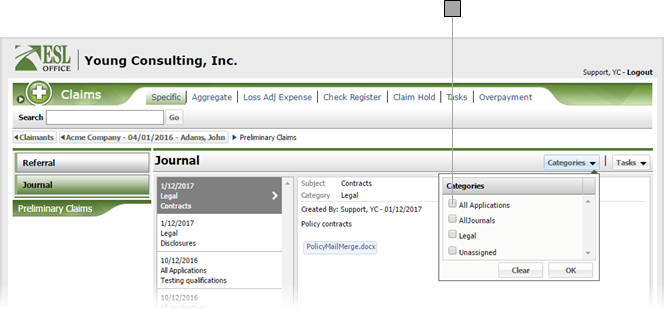
1.4
To view journals in a separate browser window, click Tasks and choose List View.
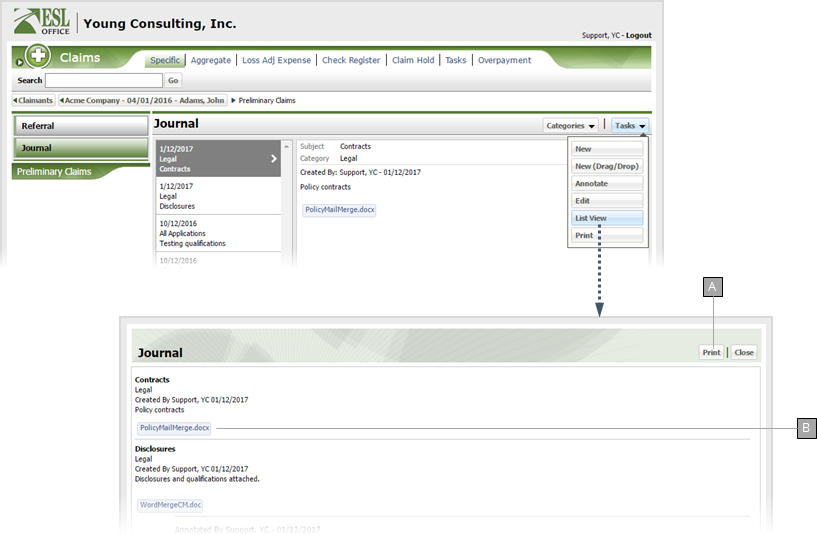
A
Generates a PDF of the listed journals.
B
Attached files. Click a file to download it to your computer.