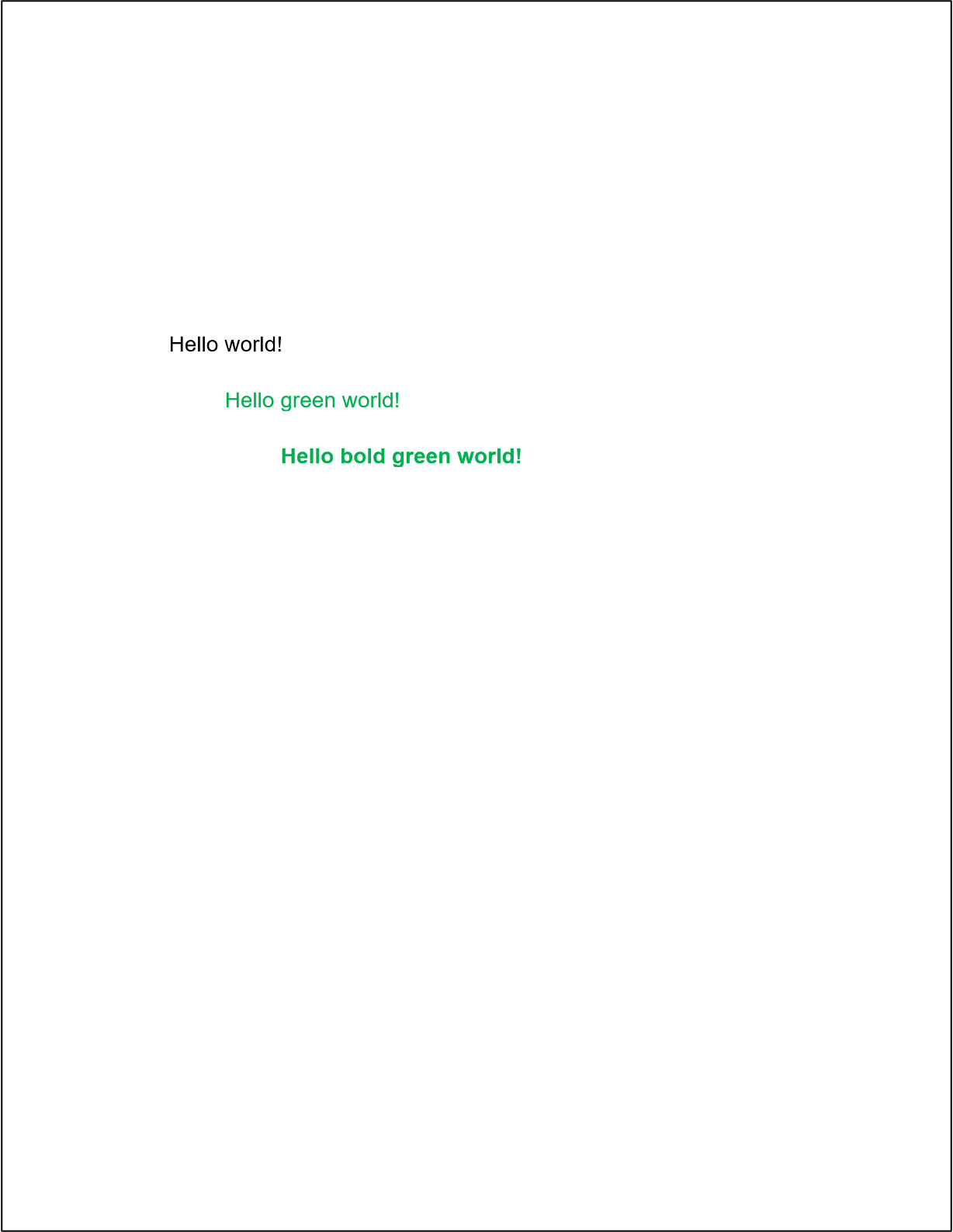@@Position
Use @@Position when you want to position text at a specific location in your document. The text is placed in a borderless unfilled text box with wrapping set to none. The text box sits on top of other text and images on the page. Text in the box is left and top-aligned. The text box expands automatically to contain the output text. Text in the box takes the same formatting as the statement.
Syntax:
@@Position(<x>, <y>, <data>)
Parameters:
The number of inches, horizontally, from the left edge of the page where the upper left corner of the text box container will be placed.
The number of inches, vertically, from the top edge of the page where the upper left corner of the text box container will be placed.
The data displayed in the text box. Data can be any of the following:
Example
@@Position(1.5, 3.0, Hello world!)
@@Position(2.0, 3.5, Hello green world!)
@@Position(2.5, 4.0, Hello bold green world!)
Output