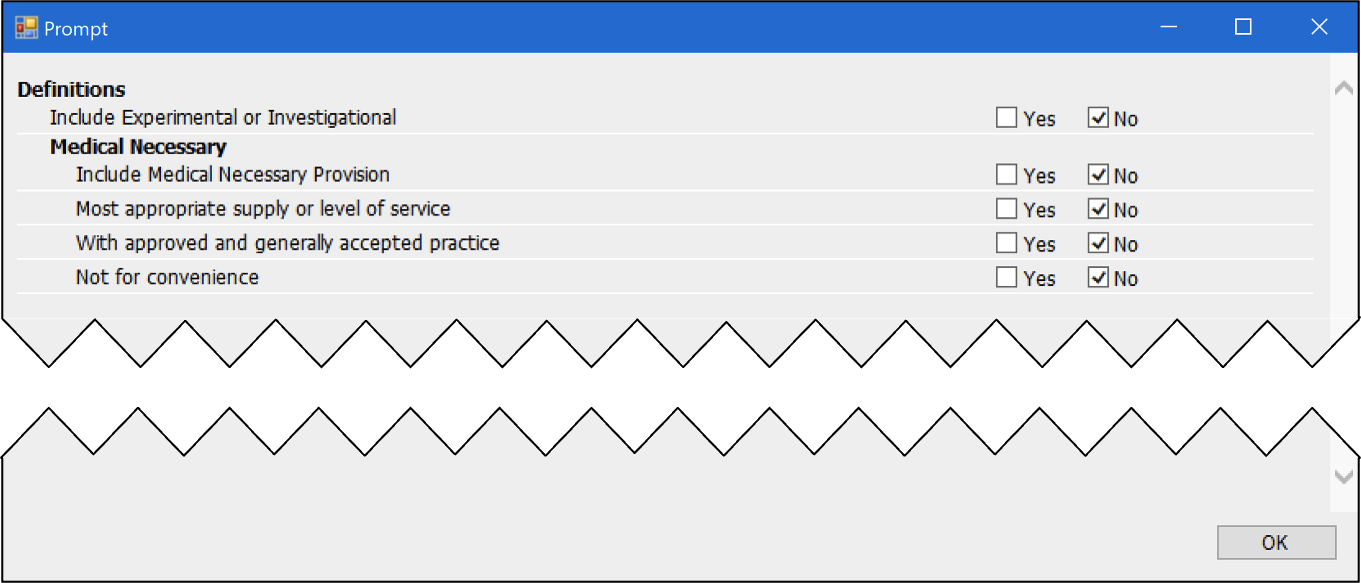@@Prompt
Use @@Prompt when you want to input custom data prior to generating the document. @@Prompt is useful when you want data in your policy document that is not captured into the XML record. When you begin generating the policy, a window appears, allowing you to input the requested data. After you have entered the desired data, click OK to continue generating the policy. You can reference and manipulate input data using tokens and statements. Prompt tokens take the form Prompt.Name, where Name is the <name> parameter for the prompt.
Syntax:
@@Prompt(<name>, <question>, <data type>, <list>, <default value>)
Parameters:
A unique name you give the prompt. Case sensitive and cannot include spaces.
The question or statement you want to appear in the window presented to the user when he or she generates the policy. Cannot include any punctuation. Each question must be unique. You can nest prompts for readability by including a pipe | in the question to create a hierarchical structure in the prompt window.
The type of data you are asking the user to input. Possible data types are:
display two check boxes labeled Yes and No the user can tick. Checkboxes automatically default to No unless otherwise specified in the <default value> parameter.
displays a drop-down list the user can select from. If specifying this data type, you must also define the <list> parameter.
displays a text field where the user can type in alphanumeric text.
If <data type> is LIST, specify list contents here. Each list item is separated by a comma.
Lets you set the <data type> default value. When setting the default value for a checkbox, you must also include <list> as an empty parameter. For example, CHKB, ‘’, ‘Y’. If left out, CHKB defaults to No, LIST defaults to the first item in the <list> parameter, and TEXT defaults to an empty field.
Examples
Code:
@@Prompt(‘AgTier’, ‘Do Aggregate Tiers exist’, CHKB)
@@Prompt(‘AgTierNum’, ‘Number of Aggregate Tiers’, LIST, ‘1,2,3’)
@@Prompt(‘AgTierAmtOne’, ‘Amount of First Aggregate Tier’, TEXT)
Output:
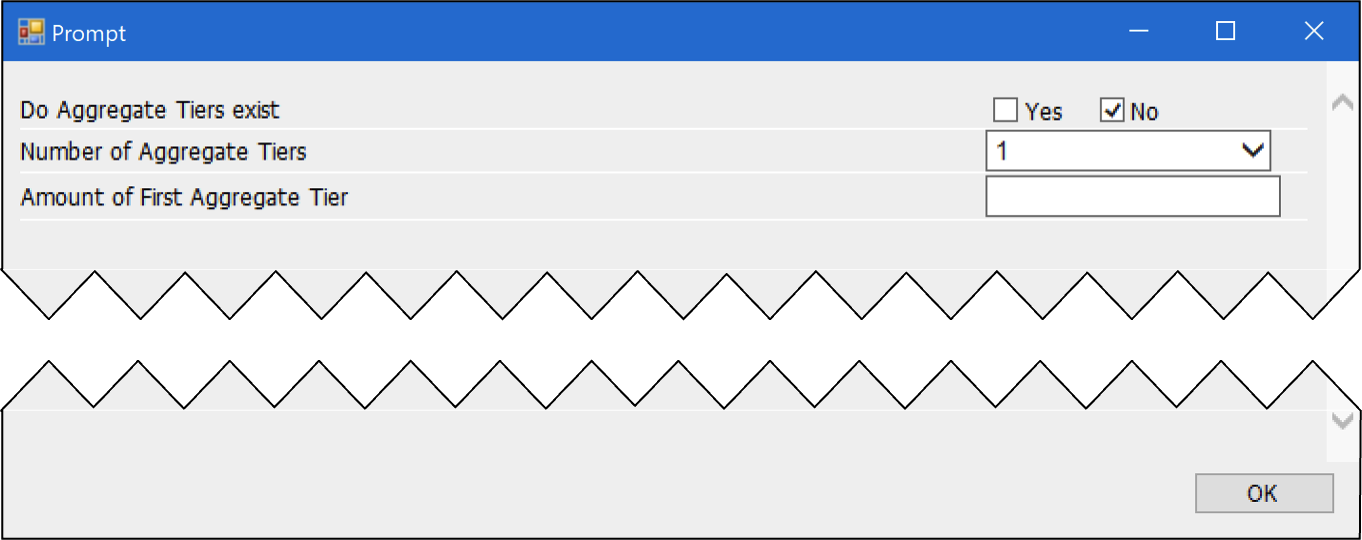
Code:
@@Prompt(‘IncludeExperimentalInvestigationalProvision’, ‘Definitions| Include Experimental or Investigational’, CHKB)
@@Prompt(‘IncludeMedicallyNecessaryProvision’, ‘Definitions| Medical Necessary| Include Medical Necessary Provision’, CHKB)
@@Prompt(‘IncludeMNPMostAppropriate’, ‘Definitions| Medical Necessary| Most appropriate supply or level of service’, CHKB)
@@Prompt(‘IncludeMNPApprovedPractice’, ‘Definitions| Medical Necessary| With approved and generally accepted practice’, CHKB)
@@Prompt(‘IncludeMNPNotForConvenience’, ‘Definitions| Medical Necessary| Not for convenience’, CHKB)
Output: