1
Display the Payout Window
1.1
Report by Close Period or Treaty Year as desired.
1.2
Click the desired treaty year on the Summary by Close Period or Summary by Treaty screen.
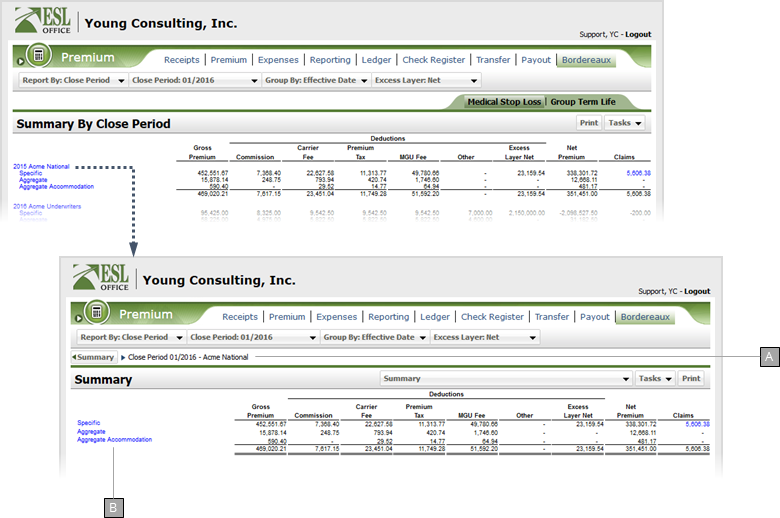
A
Bread crumb menu. Click Summary to return to the Summary By Close Period or Summary by Treaty view.
B
You can click any blue text to view the corresponding bordereau.
1.3
Click Tasks and choose Payout to show the Payout window.
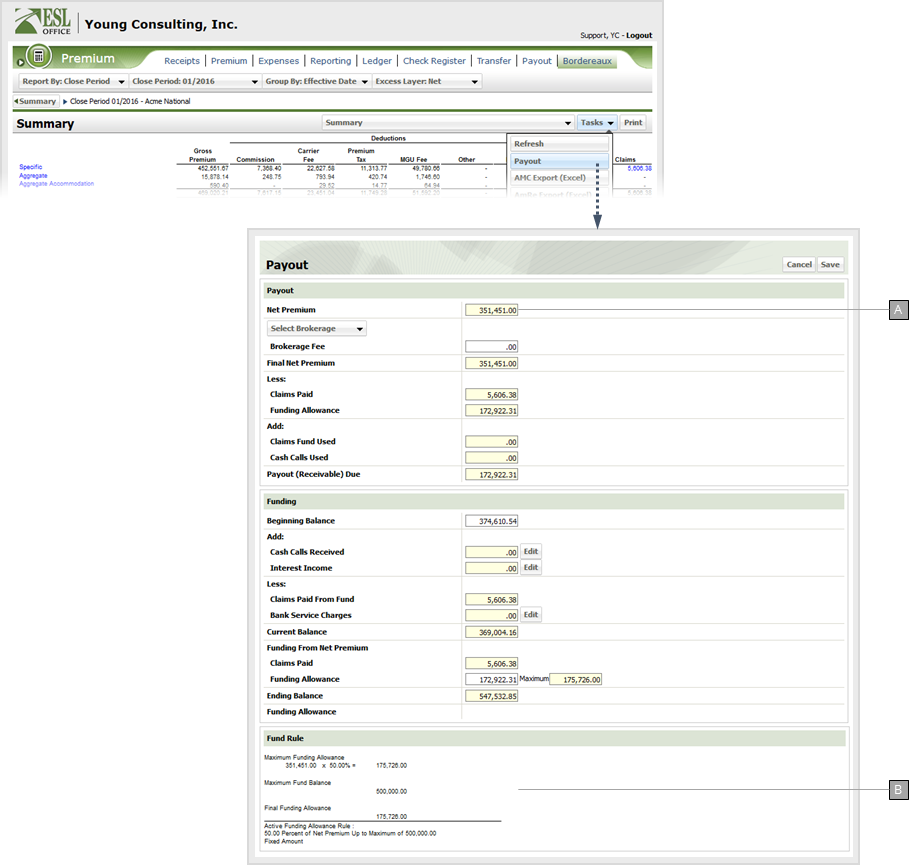
A
Yellow fields are calculated by ESL Office depending on the funding rules defined in Treaty Administration.
B
Funding rules for the selected treaty. Funding rules are defined in Treaty Administration.