5
Print Bordereaux Summary
You can generate a PDF of some or all of a bordereaux summary.
5.1
Report by Close Period or Treaty Year as desired.
5.2
If you want to print all bordereaux summaries, click Print and choose All.
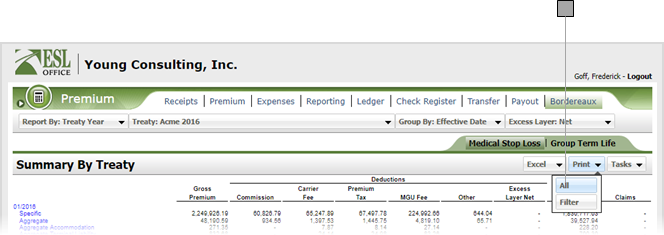
5.3
If you want to print only selected bordereaux summaries, click Print and choose Filter to display the Filter Summary window.

5.4
Check the box by each bordereau summary you want to print.
5.5
Click OK.