1
Treaty Reports
1.1
Report by Close Period or Treaty Year as desired.
1.2
Click the desired treaty year on the Summary by Close Period or Summary by Treaty screen.
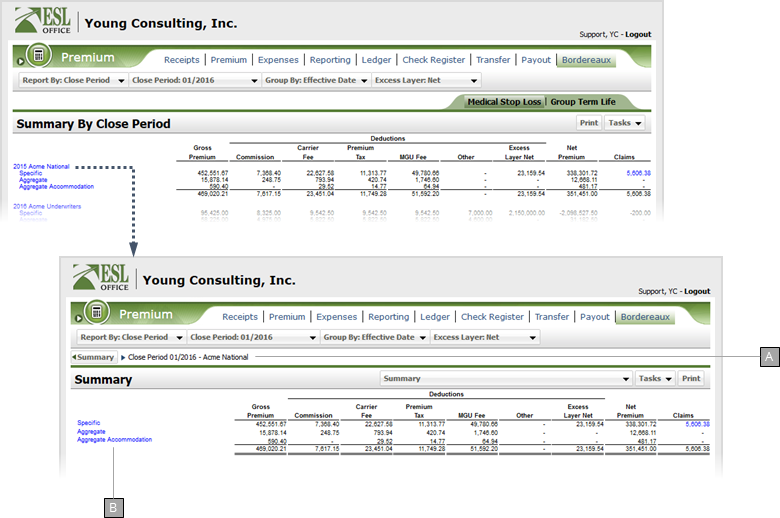
A
Bread crumb menu. Click Summary to return to the Summary By Close Period or Summary by Treaty view.
B
You can click any blue text to view the corresponding bordereau.
1.3
Do one of the following:
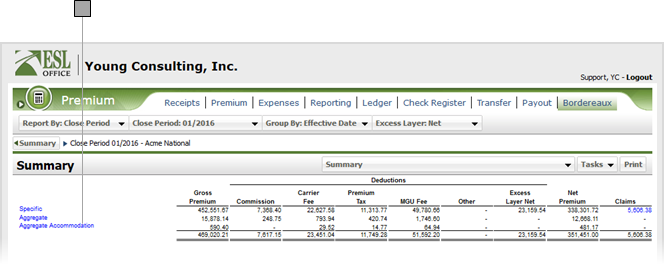
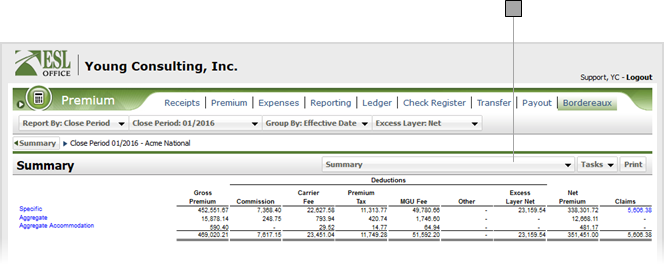
- Click any blue text to view the corresponding bordereau.
- Choose the desired bordereau from the drop-down list.