Tokens
Tokens are placeholders for ESL Office data. When the ESL Office document generator sees a token in a template, it replaces the token with the corresponding data in the record XML. For example, #MDSLPolicy.AccountName in a template is replaced with the policyholder account name when ESL Office generates a policy document.
Tokens are identified in a template with the hashtag symbol (#). Tokens are case-sensitive and cannot contain spaces.
Tokens use the following syntax:
#<node>.<field>
If the field and node is within a dataset, include the dataset:
#<dataset>.<node>.<field>
The hashtag tells the doc processor that the next text is a token and should be replaced with the corresponding data from the record XML. The following diagrams describe the relationship between dataset, node, and field in the record xml, and how they combine to form a token.
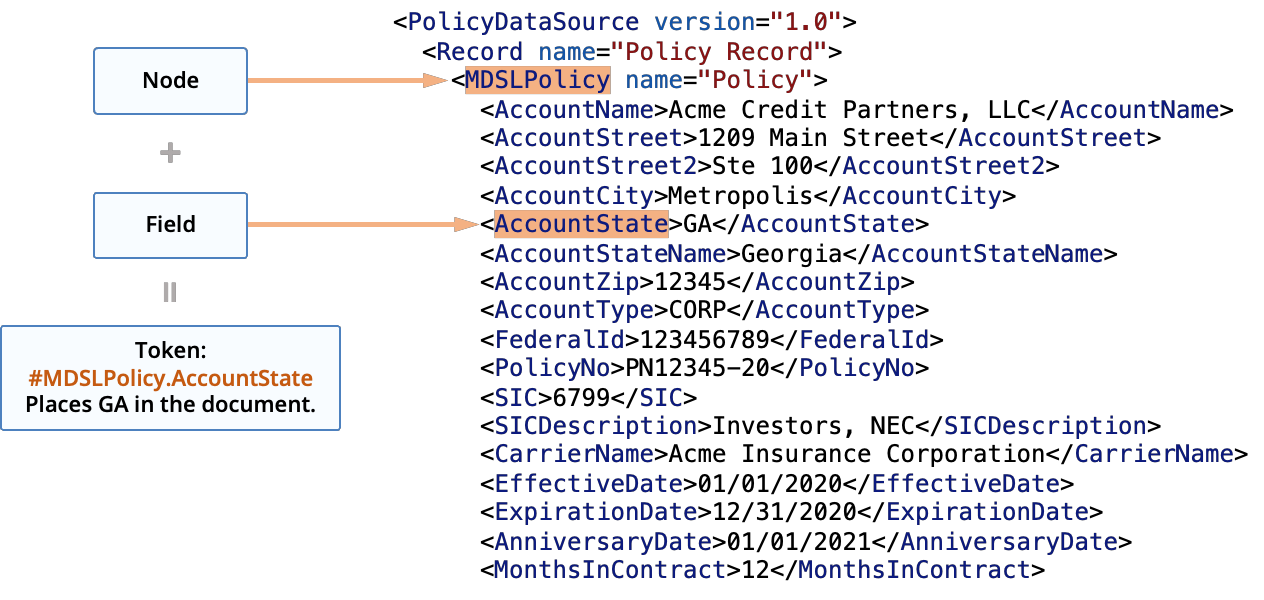
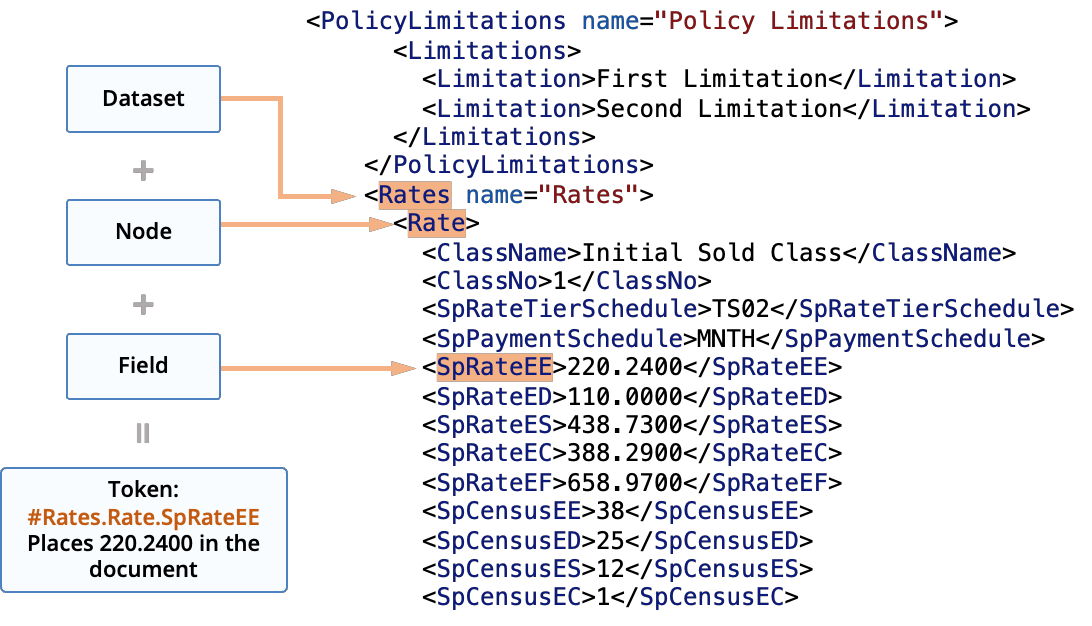
When coding a template, use the corresponding reference XML to determine the tokens needed to place the desired data in the document.
Tokens preserve their formatting during document generation, so if your token is bold and italicized in the template, the data replacing it will also be bold and italicized.